Malware Researcher’s Handbook (Demystifying PE File Part 2)
Demystifying PE File - Continued
As per our previous article we will continue on this article here by the rest of section of PE file. Those who don't know the previous section please have a look here.
Because this will be more advance section as well some form of automation stuff, where I will implement windows API as well as Python programming.
As we said in previous article we will discuss how TLS callback function is very helpful for attacker and also we will show demonstration by an application. But before that we should finish the rest of part of PE section
The Export Section:
Exports are functions and values in one module that have been declared to be shared with other modules. This is done through the use of the "Export Directory", which is used to translate between the name of an export (or "Ordinal", will discuss more in later point), and a location in memory where the code or data can be found. The start of the export directory is identified by the IMAGE_DIRECTORY_ENTRY_EXPORT entry of the resource directory like below:
struct IMAGE_EXPORT_DIRECTORY {
long Characteristics;
long TimeDateStamp;
short MajorVersion;
short MinorVersion;
long Name;
long Base;
long NumberOfFunctions;
long NumberOfNames;
long *AddressOfFunctions;
long *AddressOfNames;
long *AddressOfNameOrdinals;
}
This section is particularly reference to DLL file and its structure.
In Microsoft Windows A DLL are the modules that contains functions and data.A DLL is loaded at runtime by its calling module that may be exe or a DLL.When a DLL is loaded,it is mapped into address peocess of calling function.
A DLL can have two sections: Exported and Internal.
The Exported functions can be called by other modules. Internal functions can be called within the module/DLL where they defined.
The actual exports themselves are described through AddressOfFunctions, which is an RVA to an array of RVA's, each pointing to a different function or value to be exported. The size of this array is in the value NumberOfFunctions. Each of these functions has an ordinal. The "Base" value is used as the ordinal of the first export, and the next RVA in the array is Base+1, and so forth.
Each entry in the AddressOfFunctions array is identified by a name, found through the RVA AddressOfNames. The data where AddressOfNames points to is an array of RVA's, of the size NumberOfNames. Each RVA points to a zero terminated ASCII string, each being the name of an export. There is also a second array, pointed to by the RVA in AddressOfNameOrdinals. This is also of size NumberOfNames, but each value is a 16 bit word, each value being an ordinal. These two arrays are parallel and are used to get an export value from AddressOfFunctions. To find an export by name, search the AddressOfNames array for the correct string and then take the corresponding ordinal from the AddressOfNameOrdinals array. This ordinal is then used to get an index to a value in AddressOfFunctions.
If we analyze the members of 11 sections of Image_Import_Directory,we will only discuss the important sections as below:
nName -- The internal name of the module. This field is necessary because the name of the file can be changed by the user. If that happens, the PE loader will use this internal name.
nBase -- Starting ordinal number (needed to get the indexes into the address-of-function array - see below).
NumberOfFunctions -- Total number of functions (also referred to as symbols) that are exported by this module.
NumberOfNames -- Number of symbols that are exported by name. This value is not the number of all functions/symbols in the module. For that number, you need to check NumberOfFunctions. It can be 0. In that case, the module may export by ordinal only. If there is no function/symbol to be exported in the first case, the RVA of the export table in the data directory will be 0.
AddressOfFunctions -- An RVA that points to an array of pointers to (RVAs of) the functions in the module - the Export Address Table (EAT). To put it another way, the RVAs to all functions in the module are kept in an array and this field points to the head of that array.
AddressOfNames -- An RVA that points to an array of RVAs of the names of functions in the module - the Export Name Table (ENT).
AddressOfNameOrdinals -- An RVA that points to a 16-bit array that contains the ordinals of the named functions - the Export Ordinal Table (EOT).
We will discuss more in graphical way below:
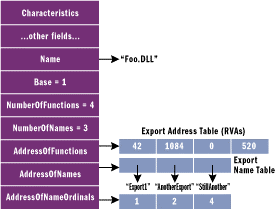
So Image_Export_Directory points to three arrays and a table of ASCII strings.The important is Export Address Table,which is an array of function pointer,that contains the address of exported function. The other 2 arrays (EAT & EOT) run parallel in ascending order based on the name of the function so that a binary search for a function's name can be performed and will result in its ordinal being found in the other array. The ordinal is simply an index into the EAT for that function.
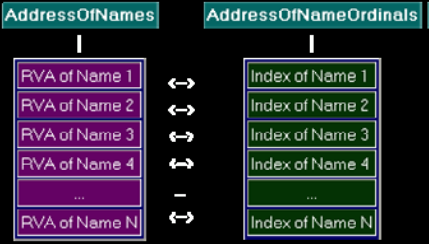
So we can say if function is exported by name we need to walk both AddressOfNames and AddressOfNameOrdinals arrays to obtain the index into the AddressOfFunctions array.
If we already have the ordinal of a function, we can find its address by going directly to the EAT. Although obtaining the address of a function from an ordinal is much easier and faster than using the name of the function, the disadvantage is the difficulty in the maintaining the module. We can see that when we're using the ordinals, obtaining the address of the function is much faster because we only have to calculate one subtract operation
Export by Ordinal Only: Number of functions must be equal to the number of names. Sometimes number of name is less than number of functions. So the function that don't have a name are exported by ordinal only.
Export Forwarding: Sometimes functions that appear to be exported by a particular DLL that actually reside in a completely different DLL. This is so called Export Forwarding.
For example, in WinNT, Win2k and XP, the kernel32.dll function HeapAlloc is forwarded to the RtlAllocHeap function exported by ntdll.dll. NTDLL.DLL also contains the native API set which is the direct interface with the windows kernel.
Example/Demonstration:
Let's print the export header for Kernel32.dll and its subsection. First I will use PE Explorer and after that I will dump all EAT and IAT from notepad.exe by Windbg. After that I will hook on kernel32.dll
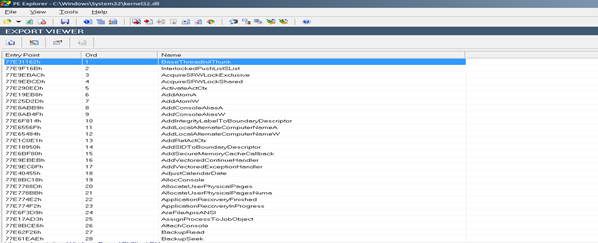
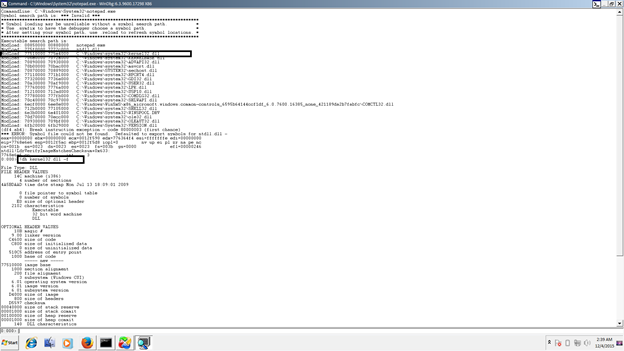
So the offset (A915) is Export directory of imagebase(77510000).so the actual address is 77510000+A915.we will see this address by dd 77510000+B4DA8
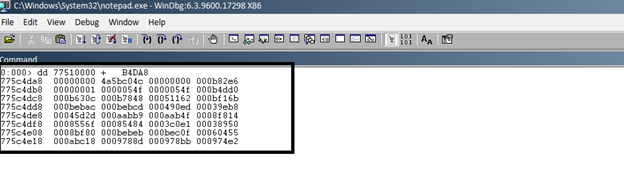
Focus on the first 3 rows. The first column has the memory address. We need to focus on the values in the next 4 columns for the first 3 rows. Parsing these values and comparing them with the IMAGE_EXPORT_DIRECTORY structure definition we get:
Characteristics = 00000000
TimeDateStamp = 4a5bc04c
MajorVersion = 0000
MinorVersion = 000b82e6
lpName = 00000001
Base = 0000054f
NumberOfFunctions = 0000054f
NumberOfNames = 000b4dd0
lpAddressOfFunctions = 000b630c
lpAddressOfNames = 000b7848
lpAddressOfNameOrdinals = 00051162
Getting RVA: Now we will get to know the RVA of a different function address.
The RVA of the pointer to AddressOfNames array is: 000b7848
to dump the contents of this array, let's add it to the base address and display:
dd imagebase +AddressOfName
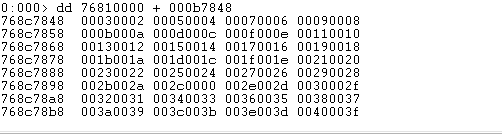
So, we got the list of RVAs now. Each of these RVAs when added to the base address of gdi32.dll will point to the Function Name string. Let's check by taking the first RVA from this list: 00030002
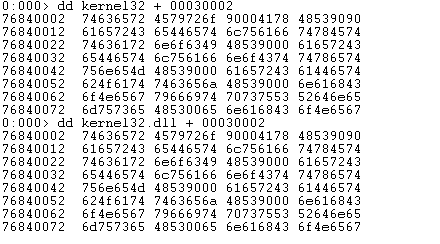
The IMPORT Section
The Import section contains information about all the functions imported by executable from DLLs. This information is stored in several data structures. The most important data structure is import directory and Import Address Table. In some executable, there are also bound_import and delay_Import directories, in which the important one is bound_import.
The Windows loader is responsible for loading all of the DLLs that application uses and mapping them into process address space.it has to find all imported functions in the various DLL and make them available for the executable being loaded.
IMPORT DIRECTORY:
The IMPORT Directory structure is 80th offset of PE header.check the below ollydbg screen.
010000E0+80 = 01000160
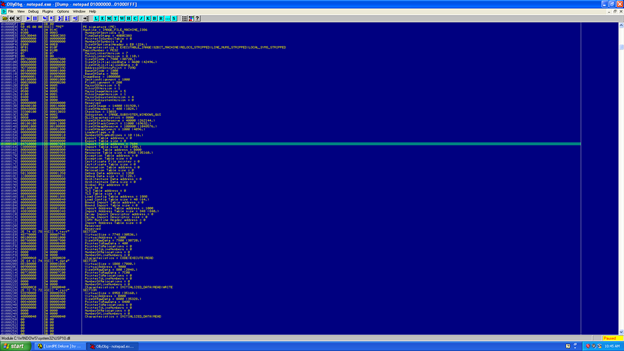
The Import Directory is actually an array of IMAGE_IMPORT_DESCRIPTOR structures.
typedef struct _IMAGE_IMPORT_DESCRIPTOR {
union {
DWORD Characteristics; // 0 for terminating null import descriptor
DWORD OriginalFirstThunk; // RVA to original unbound IAT (PIMAGE_THUNK_DATA)
} DUMMYUNIONNAME;
DWORD TimeDateStamp; // 0 if not bound,
// -1 if bound, and real datetime stamp
// in IMAGE_DIRECTORY_ENTRY_BOUND_IMPORT (new BIND)
// O.W. date/time stamp of DLL bound to (Old BIND)
DWORD ForwarderChain; // -1 if no forwarders
DWORD Name;
DWORD FirstThunk; // RVA to IAT (if bound this IAT has actual addresses)
}
Each structure is 20 bytes and contains information about a DLL which our PE file imports functions from. Let's fire up windbg and extract the detailed symbol
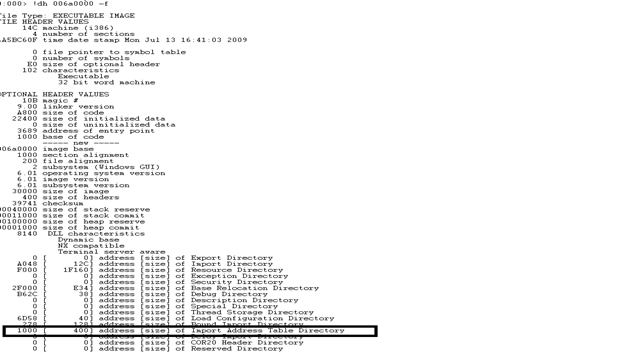
Here 1000 is the RVA to the Image base(06a0000).so Image Base Address +RVA will point to Import Address Table. We will Use the "dps" command to dump the address at that offset and try to resolve them to symbols. You will likely need to run dps a number of times to cycle through the entire import table.we already knew that size is 400,so we will force windbg using this address to show all relevant addresses. We can also see the address.
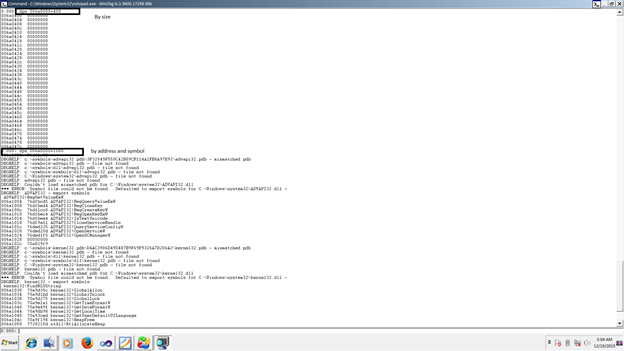
It is good to know how to fetch an IAT of a PE image since we can use this output to detect any sort of IAT Hooks. We will look into IAT hooks later which is a technique used by rootkits to take control of the functions in a DLL by overwriting the function pointers in the IAT.
Now let's discuss different structure of IAT. The first member OriginalFirstThunk, which is a DWORD union, may at one time have been a set of flags. However, Microsoft changed its meaning and never bothered to update WINNT.H. This field really contains the RVA of an array of IMAGE_THUNK_DATA structures.
The TimeDateStamp member is set to zero unless the executable is bound when it contains -1 (see below). The ForwarderChain member was used for old-style binding and will not be considered here. The last member FirstThunk, also contains the RVA of an array of DWORD-sized IMAGE_THUNK_DATA structures - a duplicate of the first array.
typedef struct _IMAGE_THUNK_DATA32 {
union {
DWORD ForwarderString; // PBYTE
DWORD Function; // PDWORD
DWORD Ordinal;
DWORD AddressOfData; // PIMAGE_IMPORT_BY_NAME
} u1;
Each IMAGE_THUNK_DATA is a DWORD union that effectively only has one of 2 values. In the file on disk it either contains the ordinal of the imported function or an RVA to an IMAGE_IMPORT_BY_NAME structure. Once loaded the ones pointed at by FirstThunk are overwritten with the addresses of imported functions - this becomes the Import Address Table.
Each IMAGE_IMPORT_BY_NAME structure is defined as follows:
typedef struct _IMAGE_IMPORT_BY_NAME {
WORD Hint;
BYTE Name[1];
}
Hint -- contains the index into the Export Address Table of the DLL the function resides in. This field is for use by the PE loader so it can look up the function in the DLL's Export Address Table quickly.
Name1 -- contains the name of the imported function. The name is a null-terminated ASCII string.
Functions Exported by Ordinal Only
As we discussed in the export section, some functions are exported by ordinal only. In this case, there will be no IMAGE_IMPORT_BY_NAME structure for that function in the caller's module. Instead, the IMAGE_THUNK_DATA for that function contains the ordinal of the function.
Bound Imports
When the loader loads a PE file into memory, it examines the import table and loads the required DLLs into the process address space. Then it walks the array pointed at by FirstThunk and replaces the IMAGE_THUNK_DATAs with the real addresses of the import functions. This step takes time. If somehow the programmer can predict the addresses of the functions correctly, the PE loader doesn't have to fix the IMAGE_THUNK_DATAs each time the PE file is run as the correct address is already there. Binding is the product of that idea.
The Bound_Import Directory
The information the loader uses to determine if bound addresses are valid is kept in a IMAGE_BOUND_IMPORT_DESCRIPTOR structure.
The Loader
When an executable is run, the windows loader first create vir and tual address space for the process and maps the executable from disk into process's address space.it tries to load the image at the preferred base address but relocates it if that address is already occupied.The loader goes through section table and maps each section at the address calculated by adding RVA of the section to its base address.
The Import table is then checked and any other required DLL are mapped into process address Space.After all the dll are located and mapped.it will check each DLL's Export section and IAT is fixed to point to the actual imported function address. Once all loaded modules are loaded, execution passed to the app's entry point
Automation
First we will develop a IAT parser using WINDOWS API via c/c++.we will extract relevant info about a file
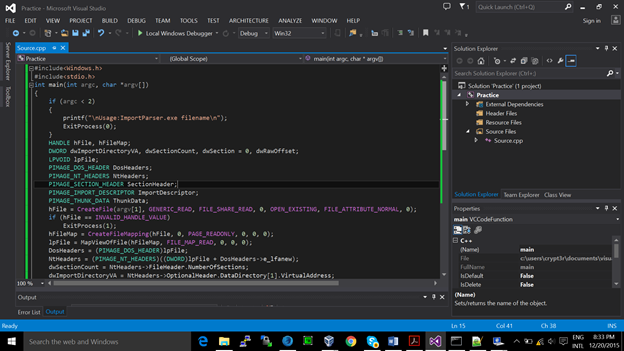
ImportParser.exe abc.exe
DLL Name : KERNEL32.DLL
Function : LoadLibraryA
Function : GetProcAddress
Function : VirtualProtect
Function : VirtualAlloc
Function : VirtualFree
Function : ExitProcess
DLL Name : GDI32.dll
Function : BitBlt
Please find the code here.
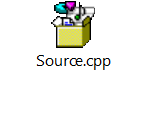
Remember: If you are compiling the code in 32 bit,then you have to run in 32 bit system only with DEP,ASLR disabled
Also we can print same info by using python(http://stackoverflow.com/questions/19325402/getting-iat-and-eat-from-pe)
So this is our end of this part. We will discuss more interesting topics like the .tls virus, PE packer development in the next series……….









