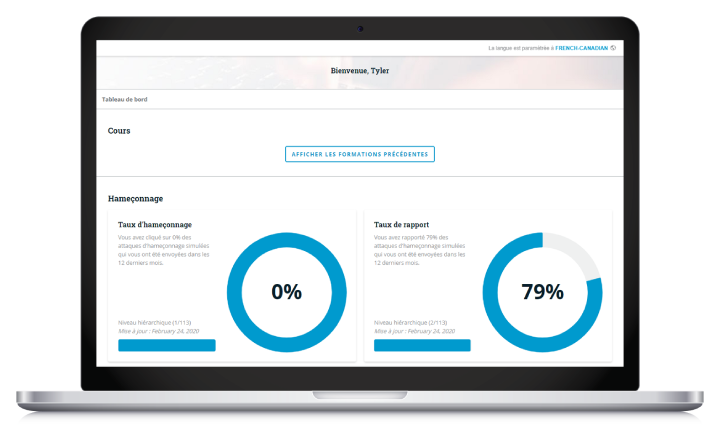What’s new in Infosec IQ — Summer 2020
June 25, 2020
New training content and features are live in the Infosec IQ security awareness and anti-phishing platform, making it easier for you to prepare your employees to beat the cyber threats they face. In this post, we highlight the top additions from the past three months.
Jump ahead
New features
Translate & localize training for every learner
Train a global workforce easier than ever by translating and localizing the end-to-end learning experience for every employee. The Infosec IQ learner dashboard can now detect the language set on the learner’s web browser to automatically translate and localize their learner dashboard and assigned training modules and assessments.
Learners can also self-select and save their preferred language choice to customize their training experience.
Customize your email quarantine
Quarantine filter rules
By default, emails reported by your employees via PhishNotify are sent to your email quarantine (and PhishHunter) so you or members of your security team can analyze and respond to threats. With new quarantine rules, you can set conditions to automatically filter out safe emails and improve the workflow when reviewing your email quarantine or PhishHunter console.
For example, if an employee reports your organization’s internal email, you can automatically prevent it from entering your quarantine based on the email subject line, header information or both.
Updated quarantine notifications
You can now customize the notification email you or your security staff receive when employees report a suspicious email. Specify the subject line, notification frequency and notification recipients from your PhishNotify Quarantine Settings. By default, employee-reported emails are attached in quarantine notifications. You can now select your preferred attachment format (txt or eml) to easily analyze reported emails.
Deliver a better learner experience with the improved module player
Accessibility improvements
We’ve improved closed captioning and training module navigation in Infosec IQ to make training more accessible for every learner. The default closed caption text size is now larger with a contrasting background to make it easier for learners to read. Learners can also access closed caption settings to adjust the text size, color, background, font and more to optimize their viewing experience.
The closed caption settings and all buttons on the module player are now larger, keyboard navigable and responsive to the learner’s device. Each of these accessibility improvements are supported with every major web browser, including Internet Explorer 11.

Usability enhancements
In addition to the accessibility improvements above, learners can now adjust the training module volume and watch on full screen mode. The training module table of contents was also replaced with a chapters feature, allowing learners to easily rewatch a previous section or skip past chapters they have already watched.
Note: The module player enhancements above are live for all customers delivering Infosec IQ via SCORM as a Service and for the Need to Know, WORKed, PCI DSS and future training modules only. These updates do not require you to download new SCORM packages or update active training campaigns.
Administrative enhancements
Update employee email addresses
You can now edit and update any learner’s email address in the event of a name or email address change. Updating a learner’s email address preserves the learner’s phishing and training history and does not disrupt SSO learner authentication.
Flexibility added to custom sending domain configuration
We removed SPF record validation restrictions when setting up a custom sending domain to give program administrators more flexibility when configuring and using a domain with existing SPF records.
New training content
Fight phishing with the Outsmart Them All Campaign Kit
With our new campaign kit, simulated phishing and training is easier than ever. The Outsmart Them All Campaign Kit includes phishing templates, in-the-moment training resources and posters, allowing you to launch a full year of simulated phishing training in five minutes.

What’s included:
- 5 impersonation templates
- 5 enticing offer templates
- 5 brand imitation templates
- 5 advanced attack templates
- 15 animated education pages
- 10 themed posters
- Step-by-step campaign instructions
The phishing education resources for this kit are bite-sized, allowing you to deliver brief, actionable training to learners who need it most. Log in to access the training kit or download the free version below.
PCI DSS training series
Teach employees the fundamentals of protecting cardholder data and stay compliant with our new PCI DSS training series. New training modules include:
- PCI DSS Overview
- PCI DSS: Threats to Cardholder Data
- PCI DSS: Transaction Types
- PCI DSS: Incident Management
- PCI DSS: Account Data
- PCI DSS: Protecting Networks and Systems
Need to Know season 2
Your favorite characters from the Need to Know training series are back, with new lessons diving deeper into the most common cybersecurity situations your employees face. The first five episodes of Need to Know Season 2 are live, including:
Introducing the Need to Know monthly newsletter
Expand your security awareness reach and keep security best practices top-of-mind all year with our new Need to Know email newsletter. Each month, we’ll release a newsletter template covering a vital security topic. Send the monthly newsletter alongside your ongoing awareness campaign to keep your employees prepared for the greatest threats facing your organization.
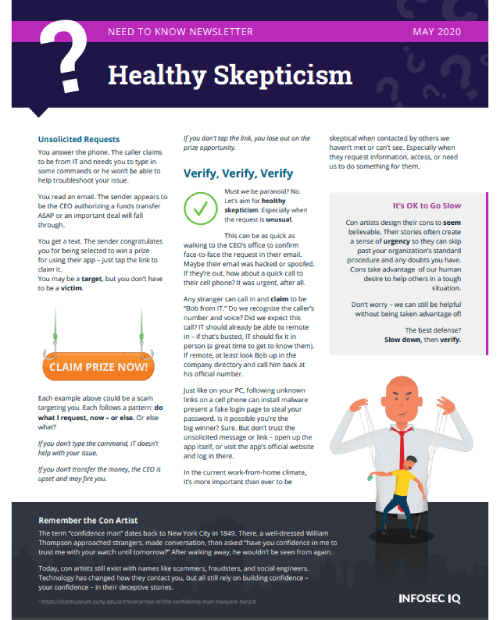
Custom-brand SCORM as a Service training modules
SCORM as a Service training modules now display your organization’s name and logo before playing. This allows you to custom brand Infosec IQ training modules delivered via your learning management system. If you have not already, you can set your organization name and logo from the Account Settings page.
Need to Know translations
The complete Need to Know series, including 11 training modules and assessments, is now available in 15 languages.
Keep employees prepared with new phishing templates
Dozens of new phishing templates were added to Infosec IQ over the last 3 months to help you prepare employees for the attacks they are most likely to encounter.
New phishing templates include:
- LinkedIn - Password Reset
- Financial Notice
- Zoom - Meeting In Progress
- Google Meet - Invitation
- Facebook - Account Deletion
- Uber Eats - Order
- Skype - Notifications
- WebEx - Update Required
- Outlook - New Web App
- Zoom - Account Invitation
- Mailbox Deactivation
- And more
Log in to Infosec IQ or start your free account to see them all.
Features & content coming next
Want a sneak peek at the features and training content coming to Infosec IQ in Q3 2020? Watch our What’s New in Infosec IQ webinar for a first-hand look at everything new.