Computer Forensics: Snort Logs Analysis

Sometimes the best evidence of a network intrusion resides in network or traffic logs. Snort is a well known open-source traffic analysis and network intrusion detection tool. However, using the logs from Snort we can also see how the intrusion happened, rather than just that an intrusion happened.
We’ll use Snort to show how we can piece together what happened and when it happened without depending on traditional hard drive forensics. Computer forensics investigations are often described as trying to find a needle in a haystack. Doing traffic analysis is one way to make that stack of hay much smaller and make that needle much bigger.
In this video, one of the bonus labs from the InfoSec Institute Computer Forensic Online Training, we will examine the output of a Snort Log to:
- Investigate a suspicious program and user account.
- Monitor the command line traffic on the suspicious machine.
- Review the commands used to install an unauthorized program.
We will also cover the process of locating and researching an unidentified program in a system.
Hope this video helps,
Keatron
- AI pioneer: AWS-certified Generative AI Subject Matter Expert
- Product visionary: Drives Infosec's AI-integrated cybersecurity product strategy
- Cybersecurity expert: Author of "Chained Exploits: Advanced Hacking Attacks from Start to Finish"
- Intelligence sector innovator: Founding member of an AI company that developed offensive cybersecurity tools for U.S. intelligence organizations
In this series
- Computer Forensics: Snort Logs Analysis
- Kali Linux: Top 5 tools for digital forensics
- Digital forensics and cybersecurity: Setting up a home lab
- Top 7 tools for intelligence-gathering purposes
- iOS forensics
- Snort demo: Finding SolarWinds Sunburst indicators of compromise
- Memory forensics demo: SolarWinds breach and Sunburst malware
- Digital forensics careers: Public vs private sector?
- Email forensics: desktop-based clients
- What is a Honey Pot? [updated 2021]
- Email forensics: Web-based clients
- Email analysis
- Investigating wireless attacks
- Wireless networking fundamentals for forensics
- Protocol analysis using Wireshark
- Wireless analysis
- Log analysis
- Network security tools (and their role in forensic investigations)
- Sources of network forensic evidence
- Network Security Technologies
- Network Forensics Tools
- The need for Network Forensics
- Network Forensics Concepts
- Networking Fundamentals for Forensic Analysts
- Popular computer forensics top 19 tools [updated 2021]
- 7 best computer forensics tools [updated 2021]
- Spoofing and Anonymization (Hiding Network Activity)
- Browser Forensics: Safari
- Browser Forensics: IE 11
- Browser Forensics: Firefox
- Browser forensics: Google chrome
- Webinar summary: Digital forensics and incident response — Is it the career for you?
- Web Traffic Analysis
- Network forensics overview
- Eyesight to the Blind – SSL Decryption for Network Monitoring [Updated 2019]
- Gentoo Hardening: Part 4: PaX, RBAC and ClamAV [Updated 2019]
- Computer forensics: FTK forensic toolkit overview [updated 2019]
- The mobile forensics process: steps and types
- Free & open source computer forensics tools
- An Introduction to Computer Forensics
- Common mobile forensics tools and techniques
- Computer forensics: Chain of custody [updated 2019]
- Computer forensics: Network forensics analysis and examination steps [updated 2019]
- Computer Forensics: Overview of Malware Forensics [Updated 2019]
- Incident Response and Computer Forensics
- Computer Forensics: Memory Forensics
- Comparison of popular computer forensics tools [updated 2019]
- Computer Forensics: Forensic Analysis and Examination Planning
- Computer forensics: Operating system forensics [updated 2019]
- Computer Forensics: Mobile Forensics [Updated 2019]
- Computer Forensics: Digital Evidence [Updated 2019]
- Computer Forensics Certification Training Boot Camp
- Computer and Mobile Forensics Training Boot Camp
- Mobile Forensics Training Boot Camp
- CompTIA Cybersecurity Analyst (CySA+) Certification Training Boot Camp
- CompTIA Security+ Certification Training Boot Camp
- Incident Response & Network Forensics Training Boot Camp
Get certified and advance your career!
- Exam Pass Guarantee
- Live instruction
- CompTIA, ISACA, ISC2, Cisco, Microsoft and more!

Digital forensics
There are many tools available from Kali Linux. These are the five most popular tools for digital forensics work.

January 31, 2025
Graeme Messina
Digital forensics
Wondering how to set up a cybersecurity lab at home? Learn how to build a low-cost digital forensics lab. Then, start practicing at home.

February 11, 2024
Louis Livingston-Garcia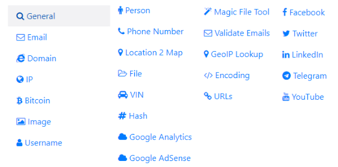
Digital forensics
Experts can often collect significant artifacts related to the authors behind the analyzed scenarios during cybersecurity exercises, including details such a

July 14, 2022
Pedro Tavares
Digital forensics
Day by day, smartphones and tablets are becoming ever more popular, and as a result, the technology used in development to add new features or improve the se

September 7, 2021
Hashim Shaikh

