Infosec IQ release: Share training & phishing results automatically
September 28, 2021
The latest Infosec IQ release includes a new way to share reporting data plus the latest Choose Your Own Adventure® security awareness game: Plunge into Peril. See what else is new!
Jump ahead
- Share reports automatically
- Play Plunge into Peril
- Build custom learner fields
- Just the Facts training modules
- See what else is new
- Explore what’s coming next
Share training & phishing results automatically
Last month, we replaced reports with the Infosec IQ dashboards to help you surface your most impactful data and prove the results of your security awareness program. With the latest release, we made it easier than ever to share data with program administrators, executives and stakeholders at your organization.
Introducing the Dashboard Scheduler (Enterprise)
Want to share Infosec IQ dashboard data with stakeholders? You can now schedule your pre-built and custom dashboards to send to any recipient, automatically.
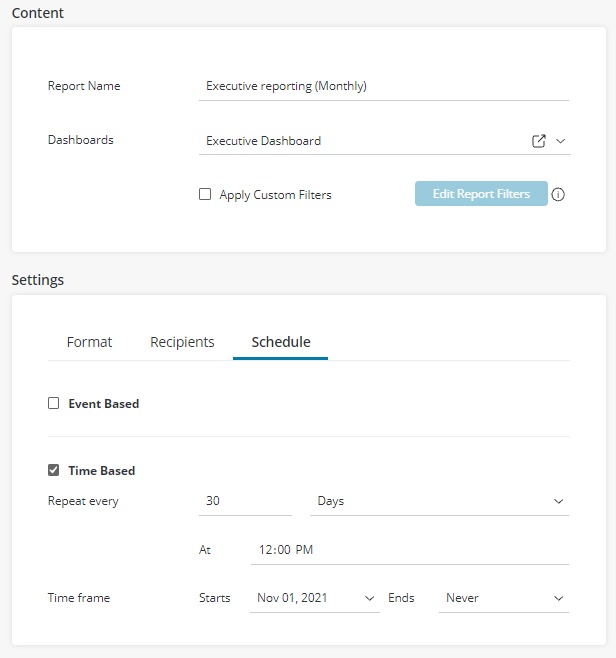
Select your dashboard, file format and recipients to send a one-time report or schedule repeat delivery to keep stakeholders informed year-round.
Example 1: Share quarterly progress with your leadership team
- Dashboard: Executive Dashboard
- File format: PDF
- Recipients: Executive team
- Schedule: Every 90 days
Example 2: Monitor your phished learner list
- Dashboard: Reduce your phishing risk - PhishSim dashboard
- File format: CSV or Excel
- Recipients: Yourself or other Infosec IQ admins
- Schedule: Every 7 days
Example 3: Share department training completion with managers
- Dashboard: Train and engage - AwareEd dashboard
- File format: PDF
- Recipients: Managers
- Schedule: Every 30 days
Note: The Dashboard Scheduler is available to customers with the Enterprise plan only. Customers on the Standard plan can email reports to Infosec IQ admins using the Email reporting settings below.
Keep Infosec IQ admins up to date (Standard & Enterprise)
Customize the Email reporting settings on any dashboard to share results with all Infosec IQ administrators. From here, you can embed or attach the report to an email and automatically send it to all Infosec IQ administrators on your defined schedule.
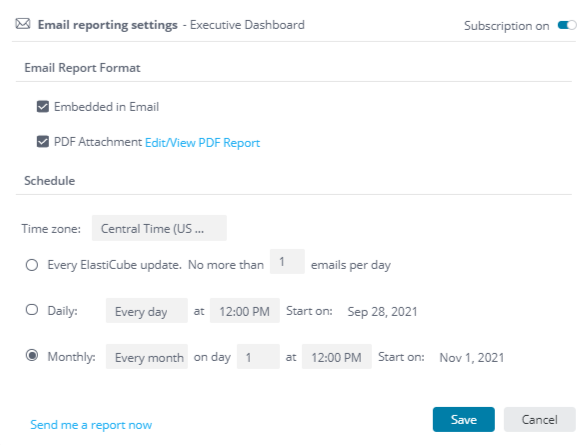
By default, all Infosec IQ admins will receive the following dashboards on the first day of every month:
- Train and engage - AwareEd Dashboard
- Reduce your phishing risk - PhishSim Dashboard
- Executive Dashboard
- Learner Scorecard
Edit your Email report settings to adjust the email report format and schedule. You can also send yourself the report via email at any time or disable automated emails.
Take the Plunge into Peril
Our fourth Pick Your Path Security Awareness Game is live! When your employees take a deep dive into the internet, will they swim past the threats or sink?

Play Plunge into Peril from the Infosec IQ Content Library and add it to your next training campaign.
Want to learn more about gamified education and the experiential learning techniques used in our Pick Your Path security awareness games? Check out our beginners guide to gamification.
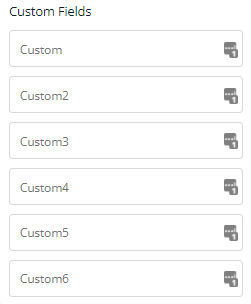
Build custom learner fields
Want to build learner groups or segment reports by employee location, sub-department, employee ID or any other custom field? You can now build and populate your own learner fields and attach organization-specific data points to any learner in Infosec IQ.
Customer learner fields are also available as variables in campaign notification emails and PhishSim templates. This allows you to use organization-specific fields or identifiers to improve communication or increase the relevance of phishing templates.
Custom data points can be added to learners or updated via CSV upload or Azure Active Directory sync. Custom learner fields can also be included when using create a new learner, edit an existing learner and retrieve a learner API calls.
Watch the latest Just the Facts training modules
Just the Facts: Incident Response
Security incidents are going to happen. But with preparation, being informed and smart after-incident behavior, you can prevent many incidents and keep many more from being destructive or dangerous.
Just the Facts: Insider Threats
Your company may know how to defend against attacks from the outside. But what happens when the threat comes from inside your organization? Teach employees how to protect themselves from insider threats.
See what else is new
Infosec IQ dashboard update
The Infosec IQ dashboard now tailors your experience to your feature usage. The Cybersecurity Culture Survey, PhishNotify and learner sync widgets now display usage data for the features you have used and advice to get started for those you have yet to use.
We’re localizing the learner experience in 36 languages
We’re continuing to translate and localize each element of the learner dashboard to provide the same experience, regardless of your learners’ prefered languages. Dashboard localization is now applied to:
- Learner dashboard elements
- Dates
- Completion certificates (in progress)
- Training module names (in progress)
Note: Completion certificates in Hindi are not currently supported.
Choose Your Own Adventure translations
Translations and closed captioning for Choose Your Own Adventure Zombie Invasion are now available in 28 languages. Access the Infosec IQ content library to see what’s available.
Explore what’s coming next
Want a preview of the training content and features coming soon? Read the Infosec IQ product roadmap to see what we’re working on now!