Infosec IQ release: Improved training reminders, manager notifications & learner dashboard redirect
October 25, 2019
The latest Infosec IQ release adds flexibility to AwareEd™ campaign notifications, allowing you to encourage training completion and notify managers of their employees’ training progress.
The release also makes the learner dashboard the default destination when learners click their training link. Rather than sending learners directly to their assigned course page, this update introduces learners to their personalized training center, allowing them to choose from their list of assigned courses, review their training history and explore their phishing performance.
Several training content additions are also live in Infosec IQ, including SCORM as a Service support for three Need to Know modules, Need to Know assessments, and 10 training modules rebuilt for improved accessibility.
Customize campaign communication with AwareEd notifications
Improved AwareEd campaign notifications allow you to construct a custom notification cadence to encourage learners to start or complete training and update managers on each of their employees’ training status. This gives you the flexibility to improve training completion rates while empowering managers to take action if employees don’t complete training.
The new notification settings allow you to add up to ten notifications for each AwareEd campaign and select:
- Default or custom notifications
- Notification recipient (learner, manager or other recipient)
- Sending interval
- Notification repeat
You can also remove all notifications from AwareEd campaigns if you prefer to handle campaign notifications externally.
Sample notification cadence
Let’s say you want to build an AwareEd campaign to automatically inform learners of enrollment, prompt them to begin and complete training and to congratulate them upon course completion. You also want to inform managers of employees who have not completed training so they can take action. See this notification cadence example below.
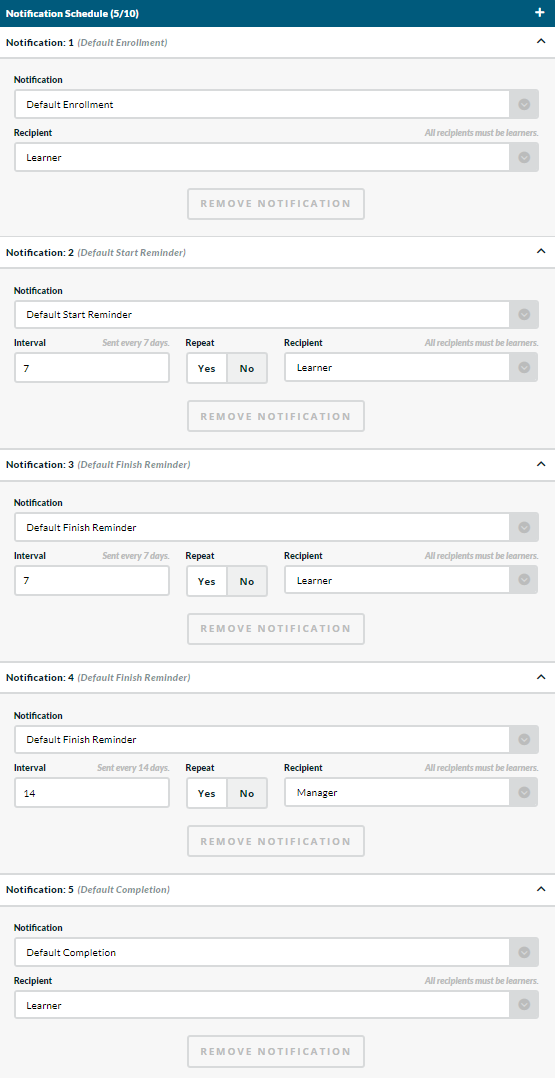
For a complete overview on AwareEd notifications, please visit the Infosec IQ User Manual.
Send learners directly to their personalized dashboard
AwareEd training links now take learners directly to their personalized dashboard, rather than the course page. While the learner dashboard was previously accessible from the learner course page, learners now see their course list, phishing performance and training history each time they click their training link.
Note: To remove learner access to their phishing data or disable the entire learner dashboard, adjust the Learner Experience configuration from the Account Settings.
What do learners see on their dashboard?
The Infosec IQ learner dashboard gives each employee a personalized learning center to complete their assigned cybersecurity training and review past performance. This encourages learners to take an active role in their cybersecurity education, gives them the ability to learn from past mistakes and grants them the flexibility to complete training when it’s most convenient.
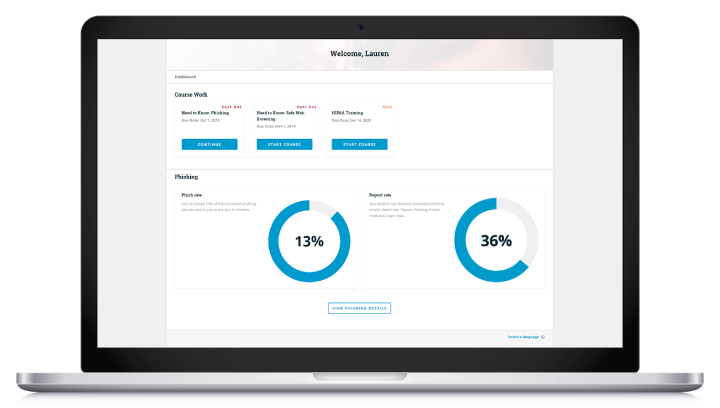
What else is new?
Need to Know modules available via SCORM as a Service
Three training modules from our Need to Know animated series are now available via SCORM as a Service. Download Need to Know SCORM packages directly from the content library.
Pair Need to Know assessments with training modules
Nine Need to Know learner assessments are now available to test learner understanding of core cybersecurity topics and lesson retention for the Need to Know series. Each assessment consists of 10 questions and takes less than five minutes to complete.
Accessibility improvements for 10 training modules
10 training modules were rebuilt to remove interactive exercises restrictive for learners with accessibility requirements. Modules include:
- Handling SSA Provided Information (No Exercises)
- HIPAA/HITECH (No Exercises)
- Insider Threats (No Exercises)
- Introduction to Account Takeover Attacks (No Exercises)
- Mobile Security (No Exercises)
- Protecting Federal Tax Information (No Exercises)
- Removable Media (No Exercises)
- Safe Web Browsing (No Exercises)
- Public Networks and Computers (No Exercises)
- Business Email Compromise (No Exercises)
What’s coming next?
Read the Infosec IQ product roadmap for an overview of the training content and platform features coming in the next six months.