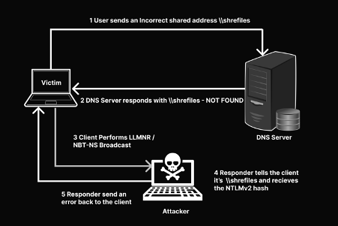Common Vulnerability Scoring System
1. Introduction
This article presents an open framework for scoring IT vulnerabilities— the Common Vulnerability Scoring System (CVSS) Version 2.0. It introduces metric groups, describes base metrics, vector, and scoring. Finally, an example is provided to understand how it works in practice.
Learn Vulnerability Management
2. Metric groups
There are three metric groups:
I. Base (used to describe the fundamental information about the vulnerability—its exploitability and impact).
II. Temporal (time is taken into account when severity of the vulnerability is assessed; for example, the severity decreases when the official patch is available).
This article is focused on base metrics. Please read A Complete Guide to the Common Vulnerability Scoring System Version 2.0 if you are interested in temporal and environmental metrics [1].
3. Base metrics
There are exploitability and impact metrics:
I. Exploitability
a) Access Vector (AV) describes how the vulnerability is exploited:
- Local (L)—exploited only locally
- Adjacent Network (A)—adjacent network access is required to exploit the vulnerability
The more remote the attack, the more severe the vulnerability.
b) Access Complexity (AC) describes how complex the attack is:
- High (H)—a series of steps needed to exploit the vulnerability
- Medium (M)—neither complicated nor easily exploitable
The lower the access complexity, the more severe the vulnerability.
c) Authentication (Au) describes the authentication needed to exploit the vulnerability:
- Multiple (M)—the attacker needs to authenticate at least two times
- Single (S)—one-time authentication
The lower the number of authentication instances, the more severe the vulnerability.
II. Impact
a) Confidentiality (C) describes the impact of the vulnerability on the confidentiality of the system:
- None (N)—no impact
- Partial (P)—data can be partially read
The more affected the confidentiality of the system is, the more severe the vulnerability.
+b) Integrity (I) describes an impact of the vulnerability on integrity of the system:
- None (N)—no impact
- Partial (P)—data can be partially modified
The more affected the integrity of the system is, the more severe the vulnerability.
c) Availability (A) describes an impact of the vulnerability on availability of the system:
- None (N)—no impact
- Partial (P)—interruptions in system's availability or reduced performance
The more affected availability of the system is, the more severe the vulnerability.
Please note the abbreviated metric names and values in parentheses. They are used in base vector description of the vulnerability (explained in the next section).
4. Base vector
Let's discuss the base vector. It is presented in the following form:
AV:[L,A,N]/AC:[H,M,L]/Au:[M,S,N]/C:[N,P,C]/I:[N,P,C]/A:[N,P,C]
This is an abbreviated description of the vulnerability that brings information about its base metrics together with metric values. The brackets include possible metric values for given base metrics. The evaluator chooses one metric value for every base metric.
5. Scoring
The formulas for base score, exploitability, and impact subscores are given in A complete Guide to the Common Vulnerability Scoring System Version 2.0 [1]. However, there in no need to do the calculations manually. There is a Common Vulnerability Scoring System Version 2 Calculator available [2]. The only thing the evaluator has to do is assign metric values to metric names.
6. Severity level
The base score is dependent on exploitability and impact subscores; it ranges from 0 to 10, where 10 means the highest severity. However, CVSS v2 doesn't transform the score into a severity level. One can use, for example, the FortiGuard severity level to obtain this information [3]:
7. Putting all pieces together
An exemplary vulnerability in web application is provided to better understand how Common Vulnerability Scoring System Version 2.0 works in practice. Please keep in mind that this framework is not limited to web application vulnerabilities.
Cross-site request forgery in admin panel allows adding a new user and deleting an existing user or all users.
Let's analyze first the base metrics together with the resulting base vector:
Access Vector (AV): Network (N)
Access Complexity (AC): Medium (M)
Confidentiality (C): None (N)
Integrity (I): Partial (P)
Base vector: (AV:N/AC:M/Au:N/C:N/I:P/A:C)
Explanation: The admin has to visit the attacker's website for the vulnerability to be exploited. That's why the access complexity is medium. The website of the attacker is somewhere on the Internet. Thus the access vector is network. No authentication is required to exploit this vulnerability (the admin only has to visit the attacker's website). The attacker can delete all users, making the system unavailable for them. That's why the impact of the vulnerability on the system's availability is complete. Deleting all users doesn't delete all data in the system. Thus the impact on integrity is partial. Finally, there is no impact on the confidentiality of the system provided that added user doesn't have read permissions on default.
Let's use the Common Vulnerability Scoring System Version 2 Calculator to obtain the subscores (exploitability and impact) and base score [2]:
Exploitability subscore: 8.6
Impact subscore: 7.8
Let's transform the score into a severity level according to FortiGuard severity levels [3]:
FortiGuard severity level: High
8. Summary
This article described an open framework for scoring IT vulnerabilities—Common Vulnerability Scoring System (CVSS) Version 2.0. Base metrics, vector and scoring were presented. An exemplary way of transforming CVSS v2 scores into severity levels was described (FortiGuard severity levels). Finally, an example was discussed to see how all these pieces work in practice.
References
[1] A Complete Guide to the Common Vulnerability Scoring System Version 2.0
http://www.first.org/cvss/cvss-guide.html (access date: 8 July 2013)
[2] Common Vulnerability Scoring System Version 2 Calculator
http://nvd.nist.gov/cvss.cfm?calculator&adv&version=2 (access date: 8 July 2013)
[3] FortiGuard Severity Levels
Learn Vulnerability Management
http://www.fortiguard.com/static/intrusion/severity.html (access date: 8 July 2013)