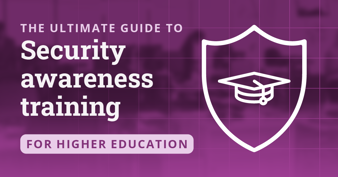Understanding cyberattacks: Types, risks and prevention strategies
We rely on technology in our personal and professional lives for everything from finances to day-to-day work tasks. It’s convenient, but the interconnectedness also opens the door to cyber threats. Safeguarding data and information is important; understanding how is the first step to a proper defense.
But what is a cyberattack? Learning how cyber threats work, the damage they cause and how to avoid them requires some commitment, but you can easily play a crucial role with the right tools. Here, we explore the types of cyberattacks you may encounter, the potential risks they pose and effective prevention strategies.
See Infosec IQ in action
![]()
Understanding cyberattacks
First, let’s define terms. Though “cyberattack” is commonly used to describe all cyber threats and incidents, the AP Stylebook outlines it as “a computer operation carried out over a device or network that causes physical damage or significant and wide-ranging disruption.” Limited damage or stolen information that does not have severe effects is not considered an attack.
Results don’t have to be catastrophic to hit you where it hurts. Cyber threats and incidents come in many forms and can have ranging consequences. Most incidents have financial motivations and are becoming more sophisticated and insidious.
Types of cyberattacks and threats
Phishing
Phishing attacks deceive users into sharing sensitive information like passwords or company information. Cybercriminals often masquerade as legitimate sources through emails, websites or messages to influence unsuspecting people. Phishing is one of the most common forms of social engineering, and threat actors continue to exploit new communication technologies, such as Zoom phishing, in an attempt to trick employees.
While this method is the most common, it can also be the easiest to detect. There are the things to look for:
-
Suspicious email address: Phishers often use email addresses that resemble legitimate ones but may have slight misspellings or domain changes.
-
Urgent subject line: Phishing emails often have alarmist subjects, asking you to take immediate action.
-
Prizes or money offers: Be wary of emails claiming you've won prizes, need to verify accounts, or face consequences for not responding quickly.
-
Generic greetings: "Dear Customer" instead of your name signals a lack of personal information about the recipient, though phishers are getting better at personalized messaging.
-
Unusual requests: If an email requests sensitive information, such as passwords, credit card numbers or Social Security numbers, consider it suspicious. Legitimate organizations typically don't ask for this information via email.
-
Hyperlinks: Hover your mouse over links in the email (without clicking) to inspect the URL. Phishing emails often contain disguised or shortened links that direct you to fraudulent websites.
-
Spelling and grammar: Phishing emails may contain spelling mistakes, grammatical errors or awkward phrasing, as they are often hastily put together or sent from outside the U.S.
-
Requests for help or money: Phishers may pretend to be friends or family in distress, urgently asking for financial assistance. Always verify such requests through other means before responding.
-
Attachments: Be cautious of email attachments containing malware or viruses from unknown sources.
-
Generic or missing email signatures: Legitimate organizations usually include contact information and the official website in the email signature.
Training that includes hands-on tools like phishing simulations is one of the top ways to foster and maintain a safe workplace. Everyone benefits from in-depth awareness training and monitoring:
-
Verify with the sender: If you receive an email from someone you know, but it seems unusual, contact the person directly through a different channel (phone, social media) to verify the email's authenticity.
-
Trust your instincts: If something feels off about an email, trust your instincts and proceed with caution. If in doubt, contact your IT department at work or for personal email, the company or organization in a new email using official contact information from the verified website.
Malware
Malicious software, or malware, includes viruses, worms, Trojans and ransomware. These programs infiltrate systems to disrupt operations, steal sensitive information, or demand ransoms for data decryption. In a recent report, malware represented 40% of incidents, many involving cyber extortion.
Organizations monitor their systems for unusual activities that may indicate a malware infection so they can detect them early and take steps to prevent damage. It's important to stay up-to-date with the latest security patches and software updates and educate employees on safe online practices to reduce the risk of malware infections. Additionally, organizations may use antivirus software and firewalls to detect and prevent malware from infecting their systems.
Denial-of-service and distributed denial-of-service
Denial-of-service (DoS) and distributed denial-of-service (DDoS) attacks overload servers or networks with excessive traffic, causing system unavailability and disrupting regular operations. This can mean significant losses and repercussions for organizations that need to maintain their online presence. Although not an intrusion, it has the potential to be one of the more impactful types of cyberattacks, especially in terms of immediate public disruption.
Detecting DoS and DDoS attacks can be challenging due to their method of overwhelming targeted systems with excessive traffic. However, there are several indicators and strategies to spot these attacks, including a large number of spoofed packets, unexplained firewall or IDS alerts, sudden drop in performance, unusual traffic patterns and increased latency.
Promptly detecting and mitigating DoS and DDoS attacks can minimize their impact on your systems and ensure continuous availability of your online services. Regular monitoring, network analysis and cooperation with security experts can aid in identifying and responding to these attacks effectively. Watch our DDOS video to learn more.
Man-in-the-middle attack
In Man-in-the-middle (MitM) attacks, cybercriminals intercept and manipulate communication between two parties, potentially accessing sensitive data or injecting malicious content. This is difficult to thwart and often goes undetected.
Telltale signs can include certificate warnings or unusual certificate authorities (CAs), password rejections, invalid or changed encryption, unfamiliar devices on the network and unusual network activity.
If you suspect a MitM attack or encounter warning signs, cease communication and access the service or website from a different network or device. Report the incident to the website owner or service provider and consult your organization's cybersecurity expert or IT professional. Watch our MitM attack video to learn more.
SQL injection
This attack involves exploiting vulnerabilities in web applications to inject malicious SQL code, leading to unauthorized access to databases. Often, these actions do not leave obvious traces, but some do present. Signals or vulnerabilities include error messages, changes in URL parameters, unsanitized user input, login bypass, unauthorized data access or on-site database errors.
To prevent SQL injection attacks, you can use safeguards like parameterized queries or prepared statements in your code, input validation and data sanitization updating, patching web applications and their components and a web application firewall (WAF).
Fixing vulnerabilities and implementing secure coding practices are crucial to protect against SQL injection attacks and ensure the security of your web applications and databases. Watch our SQL injection video to learn more.
Risks associated with cyberattacks and incidents
These various types of cyberattacks can lead to a variety of serious consequences for organizations, such as:
-
Data breaches: Cyberattacks can result in massive data breaches, exposing personal information, financial records or intellectual property, leading to identity theft, reputational damage — and potential fines and regulatory penalties.
-
Financial losses: Businesses can suffer significant financial losses from system downtime, ransom payments, legal costs and damage to brand reputation. Some companies have paid as much as $60 million in a single ransomware attack.
-
Operational disruption: Critical infrastructure, public services and businesses can experience severe disruptions, affecting everyday life and causing economic instability.
-
National security threats: Governments face risks from cyberattacks and threats on critical infrastructure, military systems and intelligence networks, which compromises national security.
Cyber threat prevention strategies
The best way to combat cybercrime is through education and prevention. Organizations must have clear strategies, strong IT representation and an empowered workforce ready to recognize and take on incoming threats. A strong counter-cyberattack plan includes:
-
Strong cybersecurity measures: Implement robust cybersecurity protocols, including firewalls, antivirus software, intrusion detection systems and regular security audits.
-
Employee education: Conduct regular cybersecurity training to educate employees about phishing, social engineering and safe online practices to reduce human error. There are a lot of free training resources to get you or your team started.
-
Secure network configurations: Secure networks with strong encryption, multi-factor authentication and regular software updates to patch vulnerabilities.
-
Backup and disaster recovery: Regularly backup data to separate offline storage to mitigate the impact of ransomware attacks and ensure business continuity.
-
Vendor and supply chain security: Assess and verify the cybersecurity practices of vendors and partners to prevent potential supply chain attacks.
-
Incident response plan: Develop a comprehensive incident response plan to detect, contain and recover from cyber incidents effectively.
-
Manage software dependencies: Many organizations miss investing in dependency management, but recent cyberattacks like the 2021 Log4j exploit have highlighted its importance.
Staying vigilant and adopting best practices reduces the risk of falling victim to phishing attempts and other cyberattack methods and protects personal, confidential and important information from falling into the wrong hands.
Phishing simulations & training
Cyberattacks, threats and incidents are increasingly affecting individuals, businesses and even nations. Understanding the types of cyberattacks, the risks they raise and adopting clear prevention strategies is crucial to safeguarding our digital assets. By staying vigilant, investing in cybersecurity training for all employees, and fostering a culture of awareness, we collectively build a safer and more secure cyberspace.