What’s new in Infosec IQ — Summer 2019
July 02, 2019
New training content and features are live in Infosec IQ, giving you new ways to educate your employees and mature your security awareness program. In this post, we highlight the top additions from the past three months.
Pre-built training campaigns, translations & SCORM modules
Introducing the WORKed awareness campaign
Who said security awareness training had to be so serious?
The new WORKed campaign follows a quirky group of employees navigating the world of office security. Along with 12 training modules, the campaign includes posters, banners, email templates, phishing tools and a step-by-step guide to help you run the entire campaign.
Searched “WORKed” in the Infosec IQ content library to watch every module.
[Coming soon] Need to Know training
A new, animated training series covering the top nine cybersecurity topics is on its way.
The first three episodes, Phishing, Physical Security and Social Engineering, are now available in Infosec IQ with additional episodes and supporting resources coming soon. Once complete, the Need to Know series will include posters, infographics, banners, enrollment notifications, phishing tools and a program plan covering the following topics:
- Phishing
- Password security
- Social engineering
- Malware
- Removable media
- Physical security
- Working remotely
- Mobile security
- Safe web browsing
New training modules & translations
Buffer Overflow, is now available to help developers understand the risks associated with this common software coding mistake and solutions to avoid it.
SCORM as a Service is available for over 170 training modules. New SCORM modules include:
- IoT Security
- Introduction to CCPA
- Check Yourself (BEC scams)
- Who Can You Trust (Social Engineering)
- Marine Lowlifes series
- Privacy and PII
- Data Security
- Encryption
- Security for financial institutions series
We continue to translate and localize new and existing content to bring the most relevant training resources to every learner, regardless of language or location. Search the Infosec IQ content library by language to locate training content in 34 languages.
Prepare your employees with new phishing templates
14 new phishing templates were added to Infosec IQ over the last 3 months to help you prepare employees for the phishing attacks they are most likely to encounter.
New phishing templates include:
- Google Calendar - Meeting
- American Express - Important Message
- Instagram - Account Suspended
- Verizon - Activate Discount
- Microsoft - Update Password
- Direct Deposit - New Payroll Provider
- Office 365 - Voicemail
- Pullman & Associates - Lawsuit Notice
- Google - Security alert
New features to improve learner and admin experiences
Learner accessibility upgrade
Along with visual enhancements, the new learner course page includes features that make training content accessible to all learners, including those with disabilities.
Screen reader support
The new learner course page is optimized for screen reader usability (including hints for screen reader navigation), helping vision-impared learners navigate, interact with the page and complete training assignments.
Improved keyboard navigation
The new learner course page fully supports keyboard navigation, making it easy for learners to navigate the course and interact with training modules and assessments.
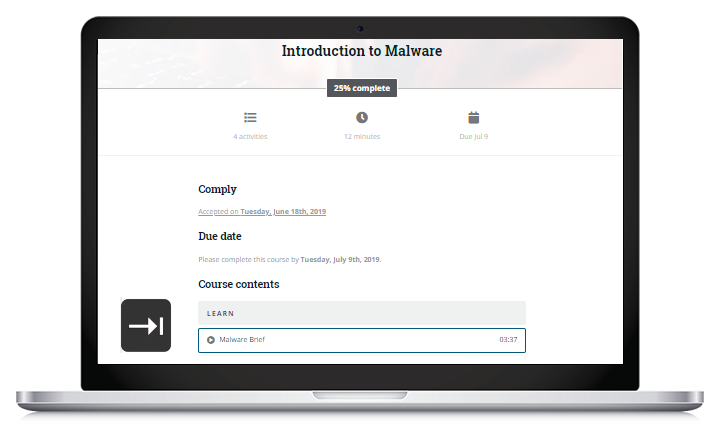
Learner experience improvements
The AwareEd learner course page has a brand new look. The improved, mobile-friendly design allows learners to view their course, module and assessment progress, review mandatory policies and access their completion certificate.
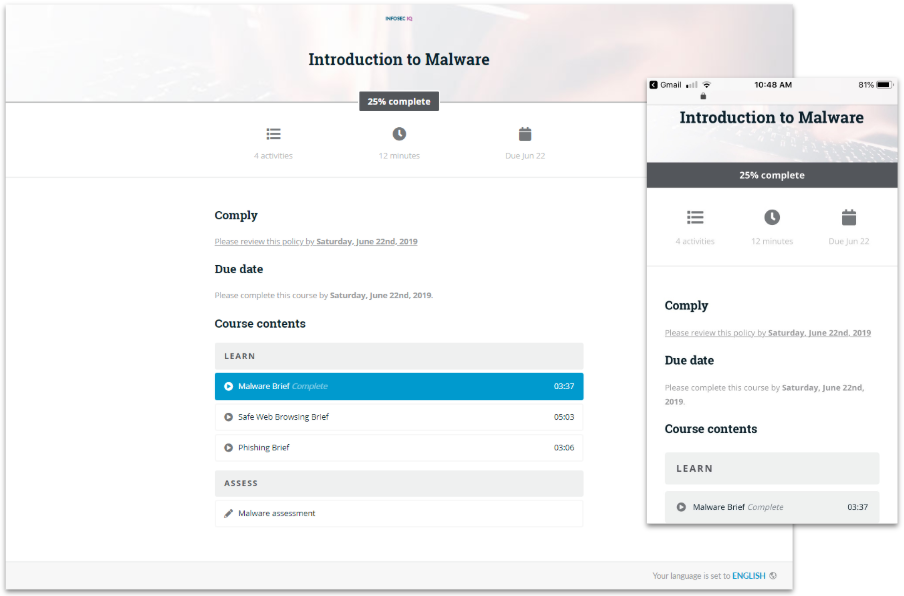
Additional learner course page improvements
- Simplified course navigation with single-page design
- Self-serve language selector
- Course descriptions
Enhanced learner assessments
Quantify knowledge levels with adaptive assessments
It’s now easier than ever to measure each employee’s comprehension of cybersecurity topics and retention of security training with our new adaptive assessments.
Unlike standard assessments, which deliver the same set of questions to every learner, adaptive assessments adjust based on the employee’s performance on each question. The employee’s assessment score increases after every correct answer and decreases after every incorrect answer to determine the difficulty level of the next question.
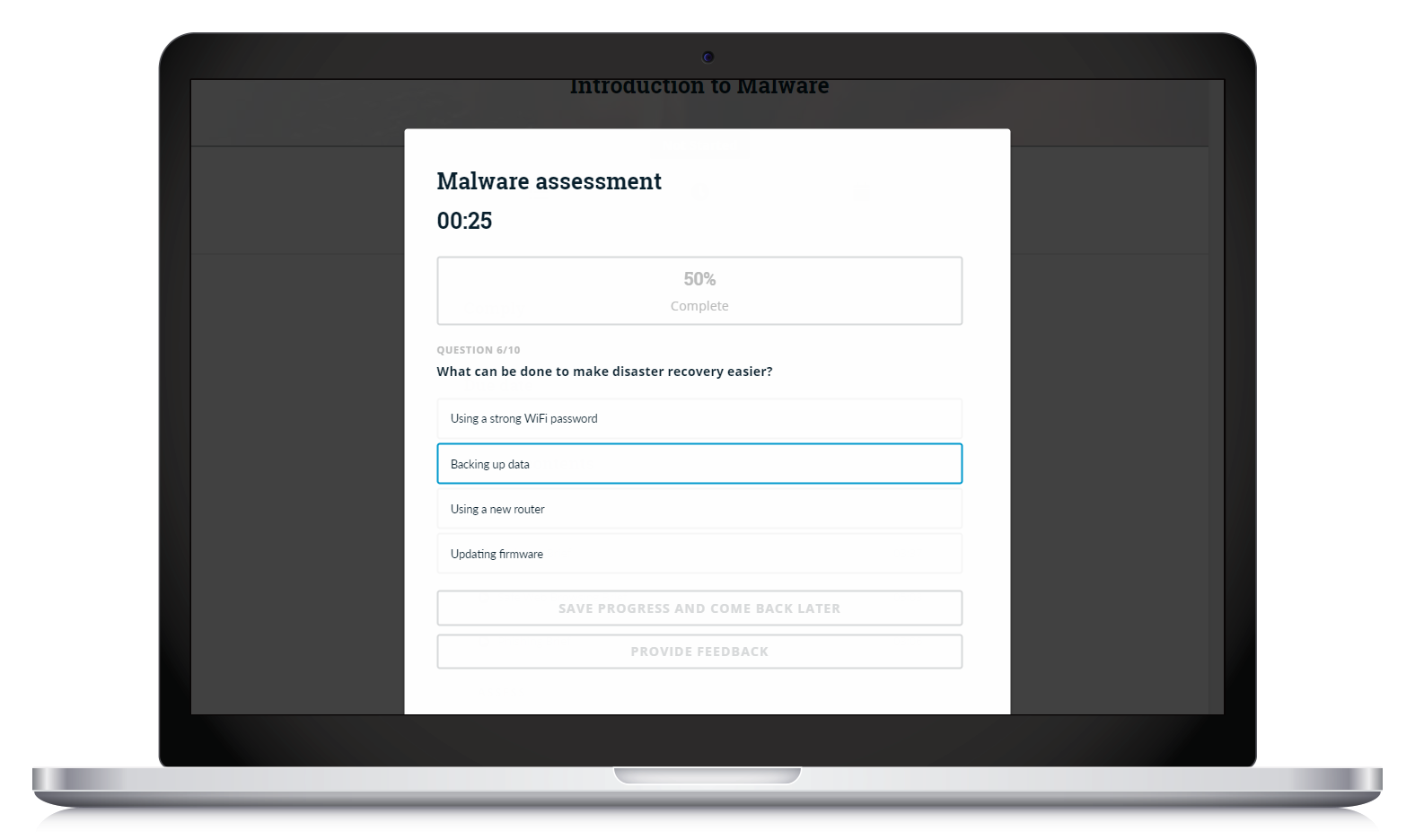
After completing the adaptive assessment, the employee receives an expertise level based on the number of correct answers and the difficulty level of each question. This provides the most accurate measure of security topic comprehension and delivers a personalized, skill-appropriate challenge for each employee while eliminating answer sharing.
Filter the content library by the assessment content type to locate all nine pre-built adaptive assessments.
Standard assessment upgrades
Significant improvements are live for standard assessments, including:
- New assessment design
- Optional question timer
- Optional learner feedback
- Toggle to display only incorrect answers upon completion
Usability and workflow enhancements
In addition to learner experience improvements, we added several features to help administrators run their security awareness programs. New admin improvements include:
- Ability to clone campaigns in the draft status (campaign templates)
- PhishSim whitelisting test
- Sortable assessment question library
- Ability to build PhishSim templates from the preview window