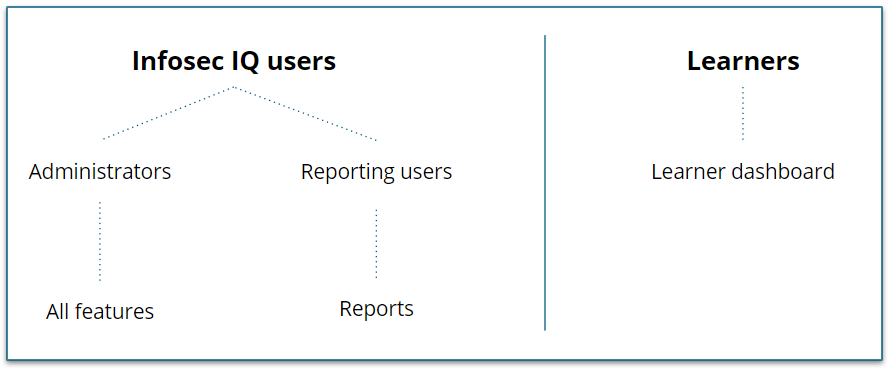Infosec IQ release: Reporting role, SCORM improvements & more
March 23, 2020
The latest Infosec IQ release introduces reporting users, improved SCORM as a Service completion tracking and the latest addition to our microlearning series.
Jump ahead
- Introducing user roles
- SCORM as a Service improvements
- Suspicious Links microlearning module
- Need to Know translations
- What’s coming next
Delegate program management duties with user roles
User roles have arrived in Infosec IQ, giving program administrators flexibility to delegate program management duties or limit access for team members and stakeholders.
Introducing the reporting role
Administrators can now assign any new or existing user a reporting role within the Infosec IQ platform. Reporting users can access the Reports menu and submenu pages with permissions to build, edit or delete any report. This includes access to Auto Reports and Data Browser custom reporting. Reporting users can also access the Support page, User Manual and User Settings page to enable two-factor authentication.
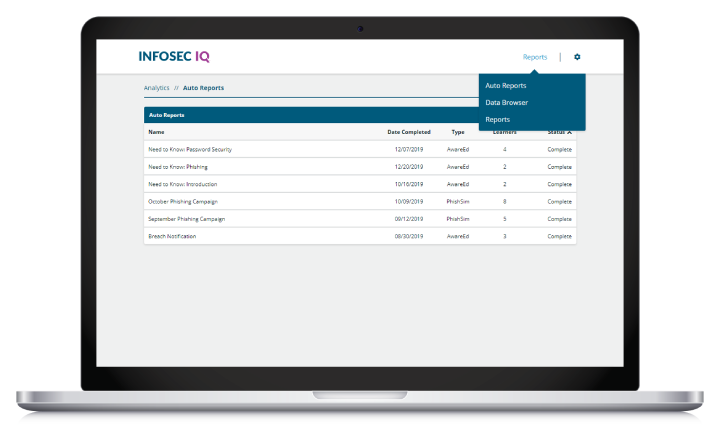
Reporting users cannot access the Dashboard, Learners, PhishSim™, PhishHunter™, AwareEd™ or Content Library pages or features.
Create a reporting user
Administrators can create reporting users from the new Account Users section in Account Settings. New users are automatically sent an invite to join your Infosec IQ account and create their user account.
Improved completion tracking for SCORM as a Service modules
New SCORM as a Service improvements add flexibility to training module completion tracking for program managers delivering training from their learning management system (LMS).
Infosec IQ now marks training modules as completed in each of the following cases:
- The learner clicks the “Complete” button within the module player window
- The learner reaches the end of the training module and closes the module player window
- The learner reaches the end of the training module and clicks the “Next” button within the LMS
Note: To apply the tracking improvements above, you must download the new SCORM as a Service module version from the content library and replace the old version in your LMS for each training module you use.
Suspicious Links microlearning module
Suspicious Links is the latest addition to our microlearning series, giving your employees a one-minute lesson on how to detect and avoid malicious links. Log in to watch it now.
Need to Know series translations
The 11-module Need to Know training series is now available in Dutch. Need to Know is now available in 10 total languages.
What’s coming next
For a summary of the features listed above and an overview of all training content and platform features coming in the next six months, read the Infosec IQ product roadmap.