Infosec IQ release: New automation intelligence plus Need to Know training & awareness
December 14, 2020
The latest Infosec IQ release adds more flexibility and control to PhishHunter Orchestration Center rules and four new training modules in the Power Up with Need to Know training series.
Jump ahead
- PhishHunter automation rules
- New Need to Know training modules
- What else is new
- See what’s coming next
Add new automation intelligence to your PhishHunter threat response
New options in the PhishHunter Orchestration Center give you more flexibility when building your automated response to employee-reported emails.
Build rules based on malicious score
You can now build Orchestration Center rules based on the malicious score assigned to the email during PhishHunter analysis. This allows you to automate unique actions based on the threat level of employee-reported emails.
Use malicious score rules to:
- Assign tags to high- or low-risk emails
- Send only high-risk emails to your SOC or security inbox
- Thank employees when they report real attacks
- Notify employees when they report spam, safe or training emails
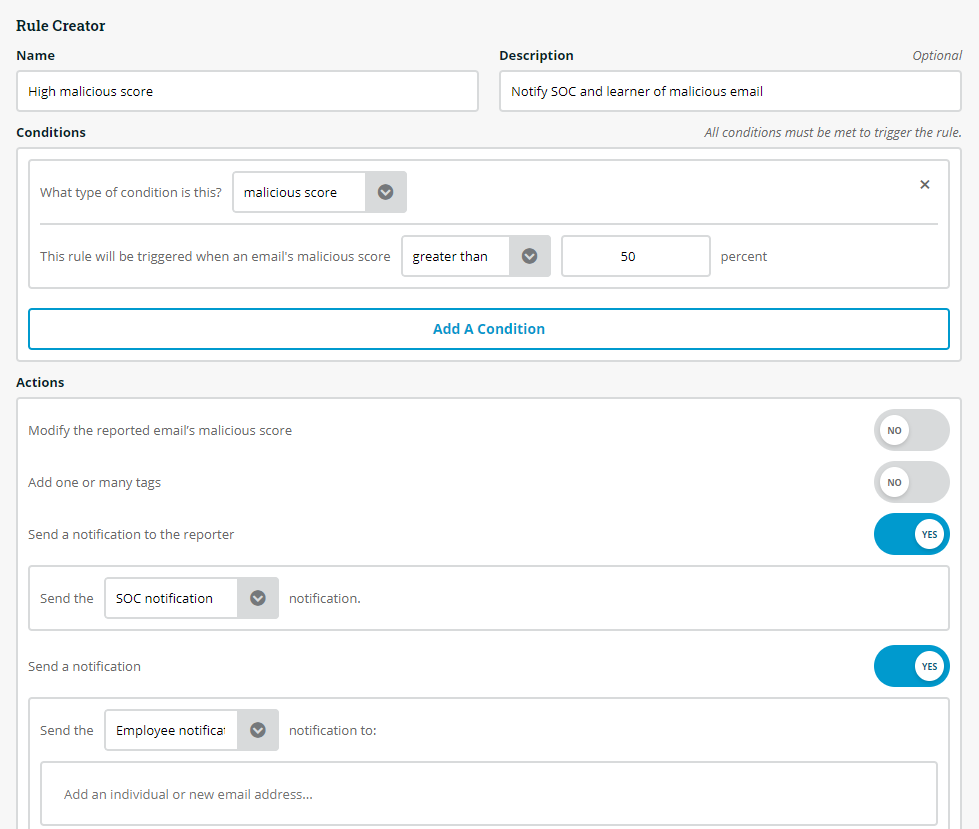
Add multiple conditions to a single rule
You can now add multiple header, body and malicious score conditions to a single rule to more accurately define your rule criteria and automated actions. An employee-reported email must meet all conditions to match the rule and execute the assigned actions.
Halt the execution of subsequent rules
PhishHunter processes Orchestration Center rules in the order you define in the Rule Manager. The new Halt execution of subsequent rules action allows you to stop processing of all rules that fall at a lower priority. This gives you more flexibility with your entire set of rules and more control when a single reported email matches multiple rules.
For example, the following rule uses an email header and malicious score condition to confirm the reported email was sent internally and is safe.
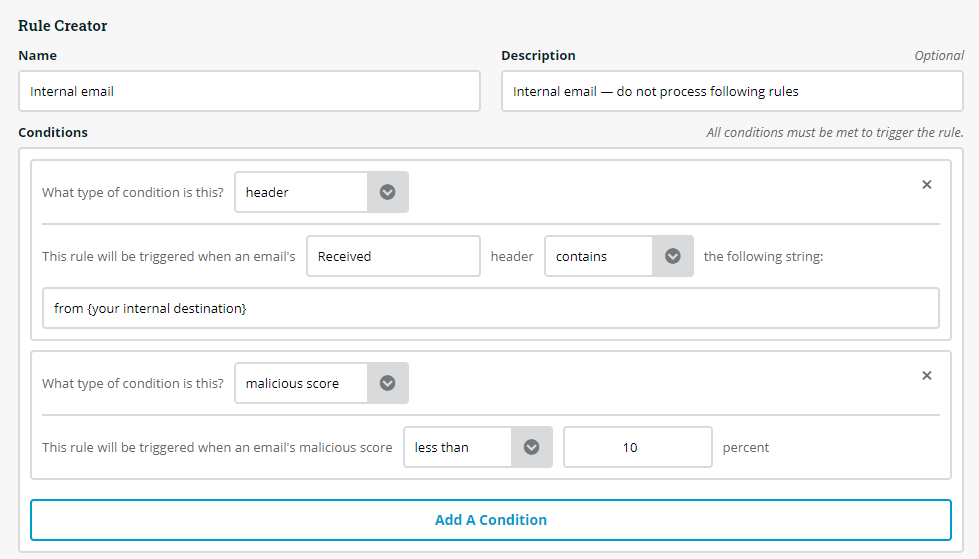
Because you know emails matching this rule are safe, you can halt the execution of subsequent rules to ensure any matching rules lower on the processing list do not run and execute automated actions such as adjusting the malicious score or sending notifications.
Everything your employees need to know for 2021
Need to Know: Too Much Information
In the cafeteria, Anthony teaches Karen the importance of not giving out more information than someone needs.
Home isn’t sweet home when Ben’s attempt to work remotely goes wrong.

Need to Know: Installing Printers
Through the magic of live chat, Neena helps Ivana set up her home office and make her equipment a little more secure.
After someone gets a credit card in Daryl’s name, Anthony helps him backtrack possible sources of the security breach and figure out what to do next.
Use the Power Up Program Plan to use the latest training content to launch your entire 2021 training program.
What else is new
See the latest training content first
The content library now sorts all training modules by Newest first to help you see the latest content as soon as it's released.
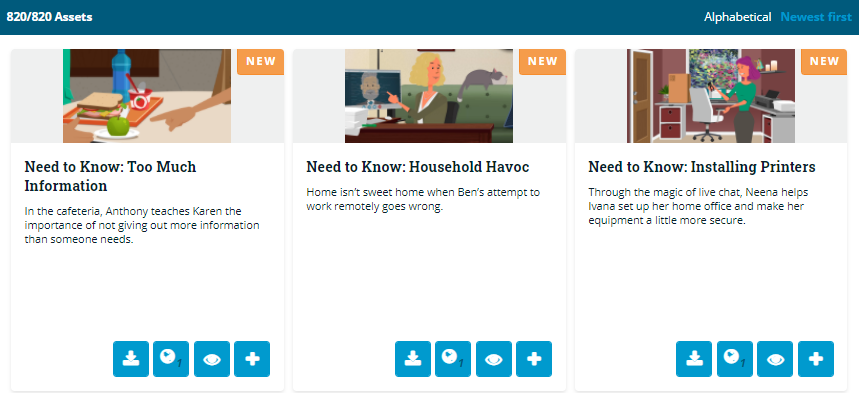
Accessibility improvements
We’re continuing our efforts to make Infosec IQ training accessible for every learner. The latest release includes improvements to keyboard navigation and screen reader support on the training module player.
See what’s coming next
Want a preview of the training content and features coming soon? Read the LX Labs roadmap to see what our talented content team is working on and reference the Infosec IQ product roadmap for upcoming features.