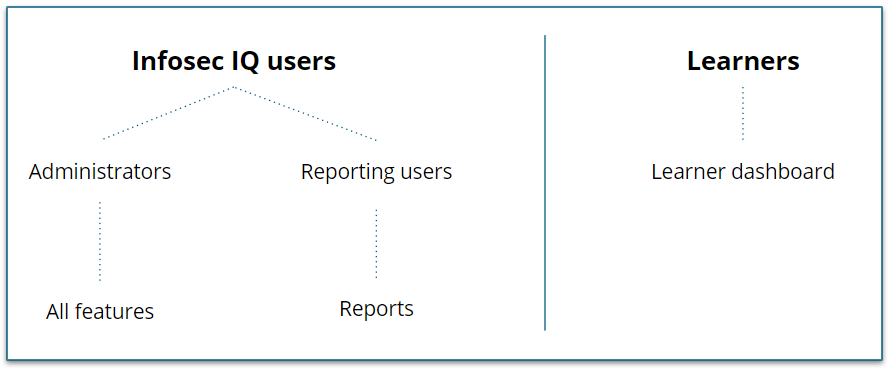What’s new in Infosec IQ — Spring 2020
March 27, 2020
New training content and features are live in the Infosec IQ security awareness and anti-phishing platform, making it easier for you to prepare your employees to beat the cyber threats they face. In this post, we highlight the top additions from the past three months.
Jump ahead
Want a first-hand look at the latest training content and features in Infosec IQ plus a sneak peek at what's coming next?
New training content
Keep employees prepared with new phishing templates
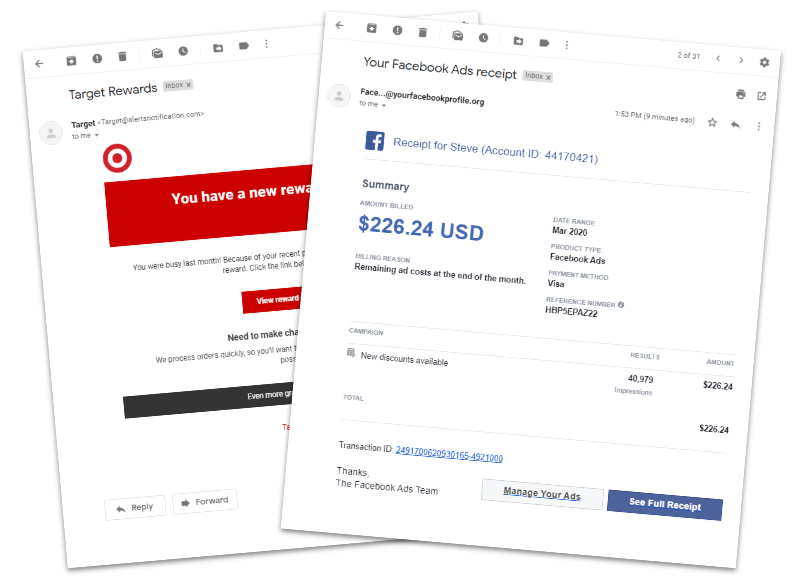
Dozens of new phishing templates were added to Infosec IQ over the last 3 months to help you prepare employees for the attacks they are most likely to encounter.
New phishing templates include:
- WHO - COVID-19 Stimulus
- CDC - Coronavirus Cases
- TurboTax - Return Rejected
- Human Resources - W-2 Review
- Microsoft - Windows Update
- Target - Reward
- Wire Transfer - Manager Approval
- Facebook - Receipt
- And more
Log in to Infosec IQ or start your free account to see them all.
Try the new microlearning modules
Our new microlearning series helps you reinforce secure habits in less than 60 seconds. New microlearning modules include:
- Suspicious Links
- Domain Name Spoofing
- Spoofed Websites
Train quickly with animated education pages
15 animated phishing education pages are live in Infosec IQ. These education pages are now selected as the phishing education for the most frequently used phishing templates in Infosec IQ including all templates and pre-built batteries used in the 12 month program plan.
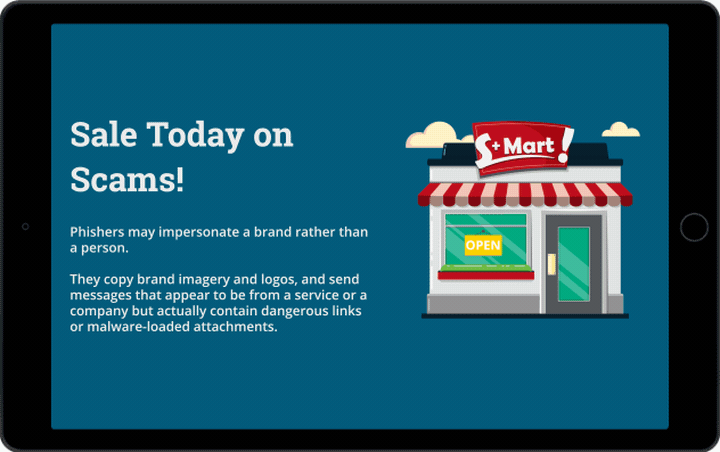
The new animated phishing education pages feature training targeted to specific attacks including:
- Message from the boss
- Change your password
- Contest winner
- Money transfer
- Delivery notification
- Fake invoice
- Social media phishing
- And more
Reinforce training with offline training assets
Teach your workforce to recognize the most clever disguises cybercriminals use in their phishing attacks with our 10-poster series. Download them all from the Content Library.

Additional training resources
Working From Home pre-built training course
Help keep your workforce secure as they transition to remote workstations. Our pre-built Working From Home training kit includes training modules, posters, desktop backgrounds and an email template to help you communicate and reinforce secure behaviors for every employee.
Training modules
We continue to add new training modules to help you meet your unique training and compliance needs. New training modules include:
- Shopping Online Securely
- PCI DSS Overview
- PCI DSS Threats to Cardholder Data
Translations & SCORM as a Service conversions
We continue to translate our content library, includes training modules in over 32 languages. We also have over 200 training modules converted into SCORM as a Service packages, allowing you to deliver training from your LMS.
New features
Compare training and phishing susceptibility to industry benchmarks
Compare your organization’s training performance and phish rate to industry benchmarks on your Infosec IQ dashboard to evaluate the success of your program. Select your industry and organization size for the most accurate comparison to organizations like yours.

Industry benchmarks are calculated using anonymized data from millions of Infosec IQ learners across every industry, giving you a frame of reference to assess your organization’s training achievements and identify areas for improvement.
Delegate program management duties
User roles have arrived in Infosec IQ, giving program administrators flexibility to delegate program management duties or limit access for team members and stakeholders.
Introducing the reporting role
Administrators can now assign any new or existing user a reporting role within the Infosec IQ platform. Reporting users can access the Reports menu and submenu pages with permissions to build, edit or delete any report. This includes access to Auto Reports and Data Browser custom reporting. Reporting users can also access the Support page, User Manual and User Settings page to enable two-factor authentication.
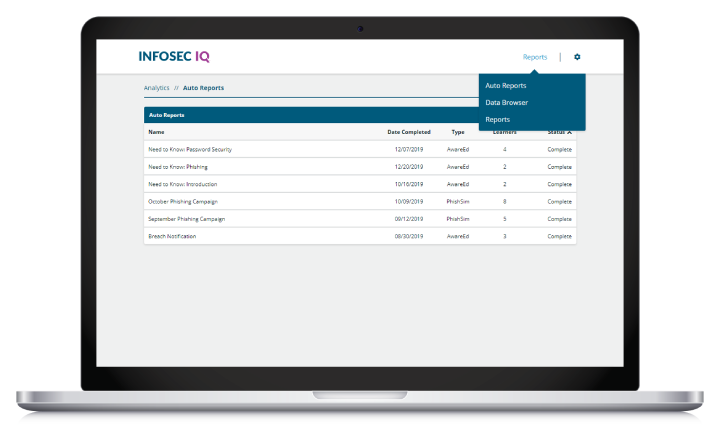
Reporting users cannot access the Dashboard, Learners, PhishSim™, PhishHunter™, AwareEd or Content Library pages or features.
Create a reporting user
Administrators can create reporting users from the new Account Users section in Account Settings. New users are automatically sent an invite to join your Infosec IQ account and create their user account.
The evolution of global administration
Over the past three months, we’ve added several global administration enhancements, making it easier for MSPs and enterprise customers managing multiple sub accounts to share training content with all accounts they manage. Shared content not only saves global administrators time when building campaigns, it also enables sub account administrators to use shared content in their own campaigns.
Global administrators can now share the following content:
- AwareEd training courses
- PhishSim templates
- AwareEd and PhishSim notifications
How it works
Step 1: Log into a sub-account from your global dashboard
Step 2: Create or edit an existing training asset
Step 3: Share the training asset with all sub-accounts
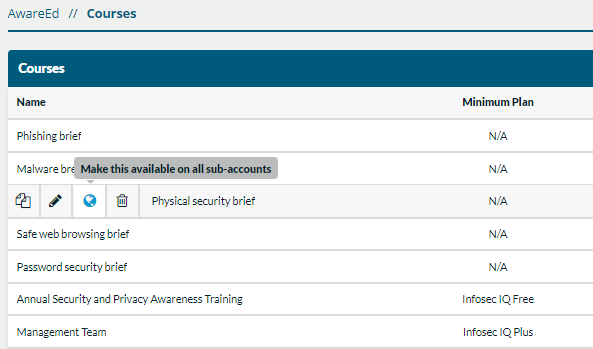
Once shared, global administrators and account administrators can used the shared training assets in any AwareEd or PhishSim campaign. Account administrators cannot make any changes to shared notifications, but can copy and edit copies as needed.
Shared content is created as single, shared assets. This means when a global administrator edits or deletes a shared course, phishing template or notification, the update takes place in every sub-account.
Automate learner management your way
We made it even easier to automate learner management in Infosec IQ with new tools for Azure Active Directory users and clients with learners from multiple domains.
Infosec IQ now includes the following learner management tools:
- Standard Active Directory sync utility: Use when connecting to a local Active Directory server inside your network
- Azure Active Directory sync utility: Use if your Active Directory is hosted in Azure
- CSV to IQ endpoint utility: Use if you sync learner information from multiple domains or if you’re using a solution other than Active Directory
View installation instructions.
Features & coming next
Want a sneak peek at the features and training content coming to Infosec IQ in Q2 2020? Watch our on-demand webinar What’s New in Infosec IQ for a preview from our training content and product teams.