Infosec Skills release: New features streamline assignment management
November 09, 2021
The latest Infosec Skills release enhances team admin capabilities and streamlines assignment management with four new features — two new reports and automated assignment notifications and reminders.
Jump ahead
- Streamline assignment management with new platform functionality
- Preview how two new Infosec Skills admin reports surface important assignment details
- Preview new assignment notifications and reminders keep learners engaged
- Explore what's coming next
Streamline assignment management with new platform functionality
Team admins can continue to optimize assignment workflows with these four new features. This latest release is expected to launch the week of November 15, 2021, and will introduce the following capabilities:
- View all assigned training in one spot to track team progress: Team admins may now track learner progress more efficiently by leveraging the assigned paths report. This new report highlights all assigned training in one spot alongside important learner details.
- Easily access all custom learning paths from a single report: Admins may now quickly find and view any custom learning paths they have created. Specific learning paths can be selected and edited from this single report, making reviewing and editing a much faster process.
- Automatically notify team members when new training is assigned: By default, all team members will automatically receive an email notification when a team admin assigns them new training materials. This new feature helps streamline the communication process and helps keep learners informed.
- Keep team members engaged with weekly training reminders: By default, all team members will automatically receive a weekly email reminding them of assignments they have not yet completed. This is a great way to keep learners engaged.
Preview how two new Infosec Skills admin reports surface important assignment details
Assigned paths report
This new report provides important details surrounding assigned training — specifically the date assigned, assignment recipients, percent completed and each learner’s latest date of activity inside Infosec Skills. Team admins can quickly find specific data by filtering for specific groups, learning paths and hiding previously completed training.
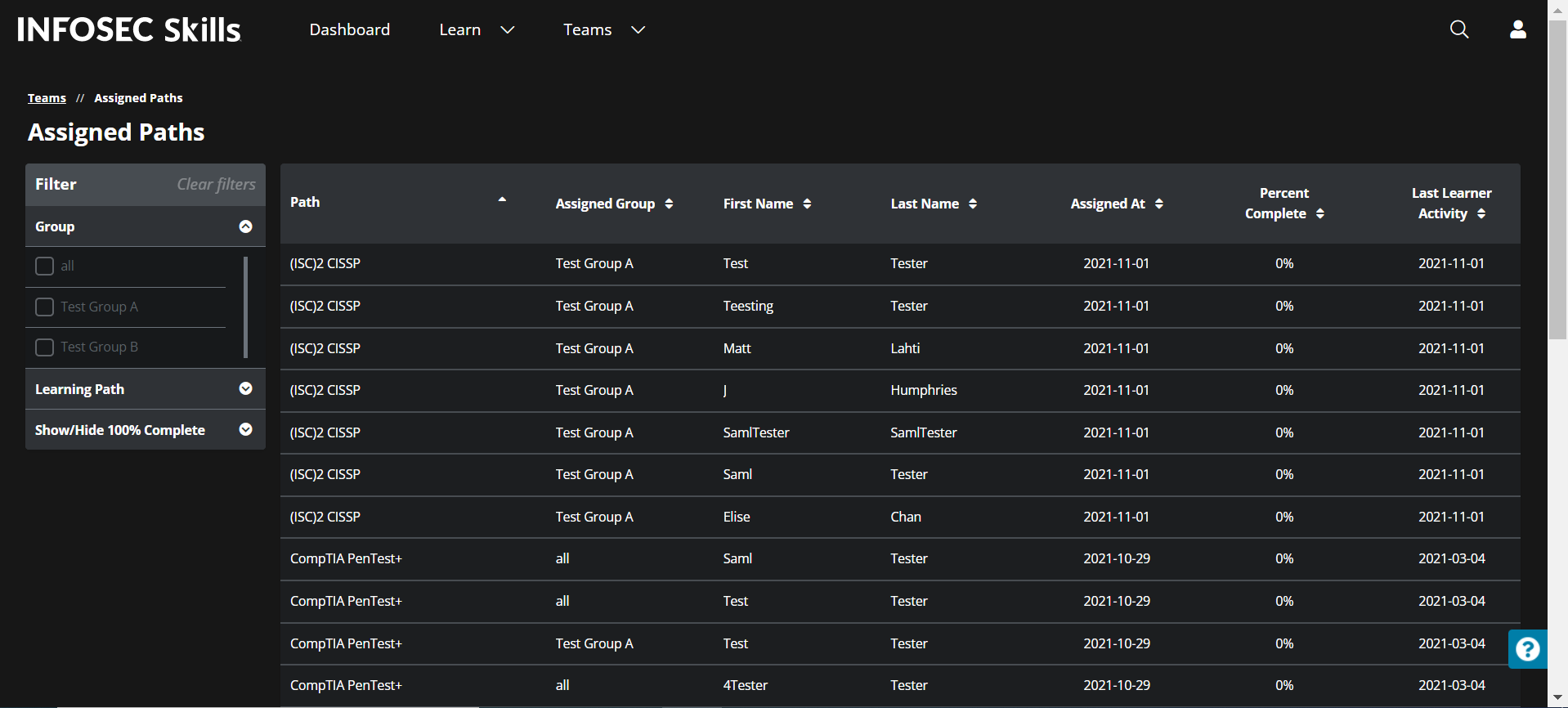
Custom paths report
This new report focuses on providing a centralized listing of all custom learning paths created by team admins. Access to this report quickly provides team leaders with an inventory of all existing, custom training content while also making it easier to access each path for editing.
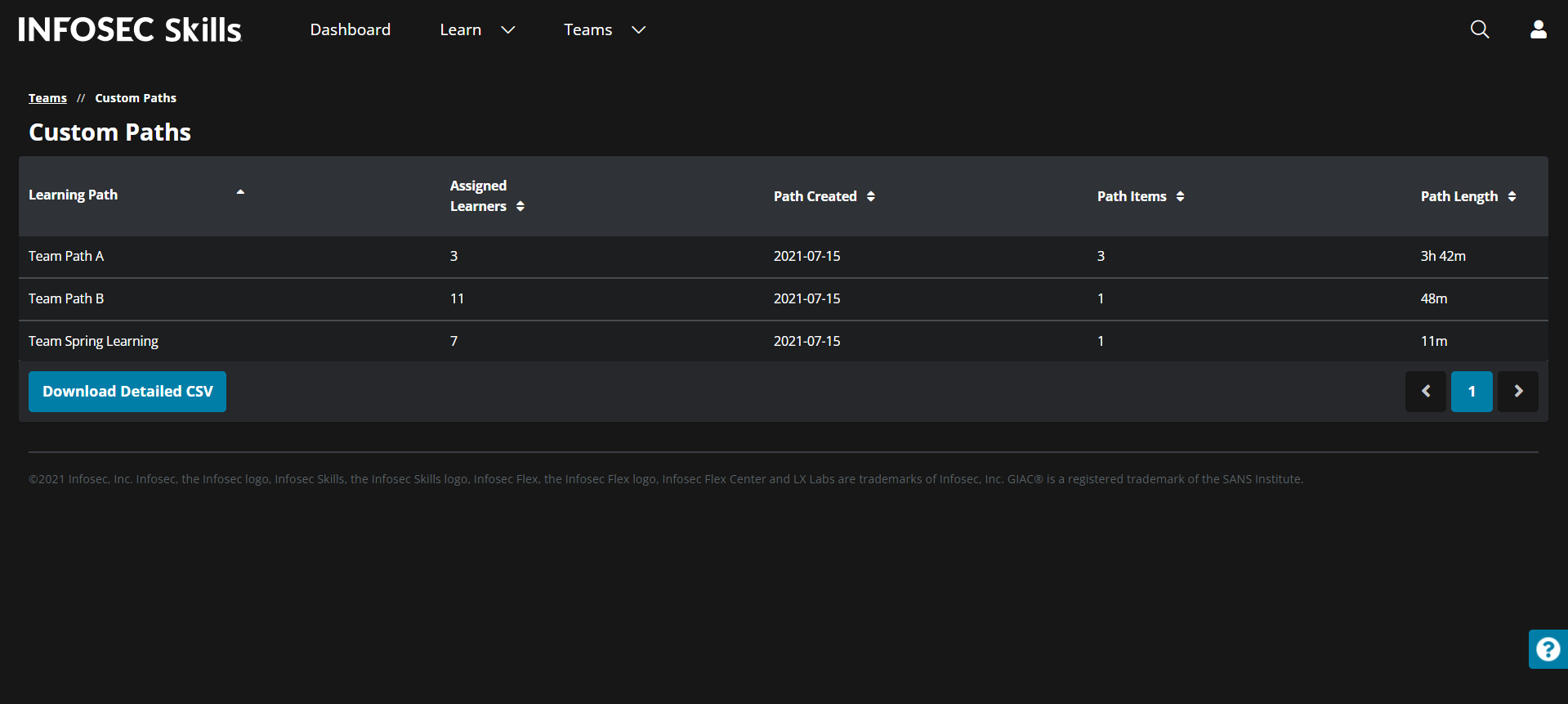
Preview how new assignment notifications and reminders keep learners engaged
Content assignment emails
Team admins can automatically notify their learners via email when new training content is assigned. This active communication will help keep teams informed and engaged with their assignments — all while minimizing the amount of time required by team admins to manage training communications.
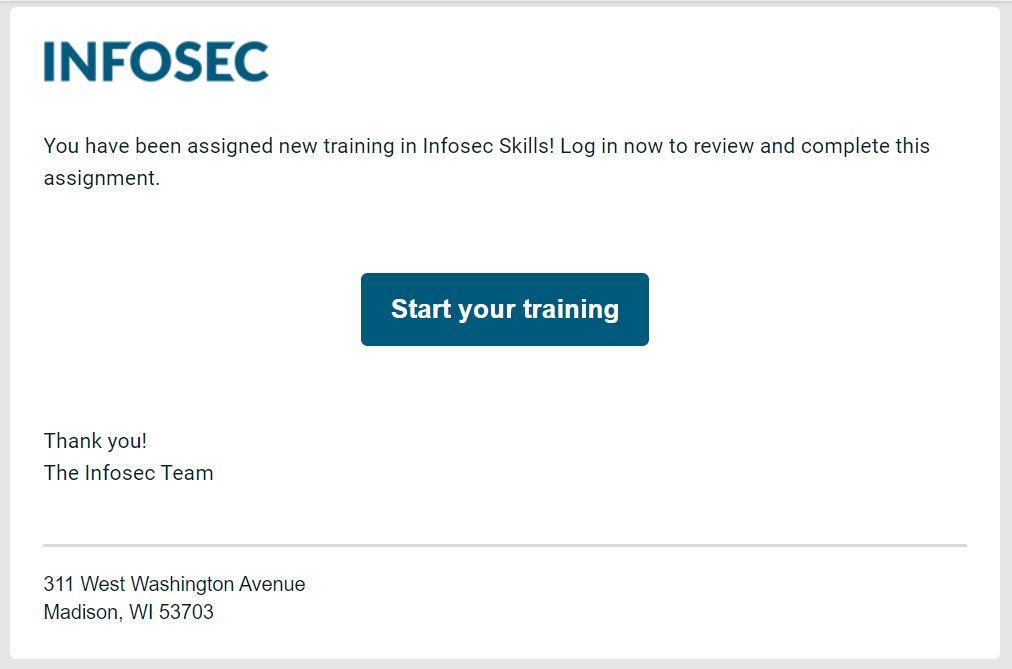
Weekly digest email
To further support team awareness of and engagement with uncompleted training, a weekly digest of each learner’s outstanding assignments will be automatically generated and delivered via email. Team admins can disable the setting at their discretion.
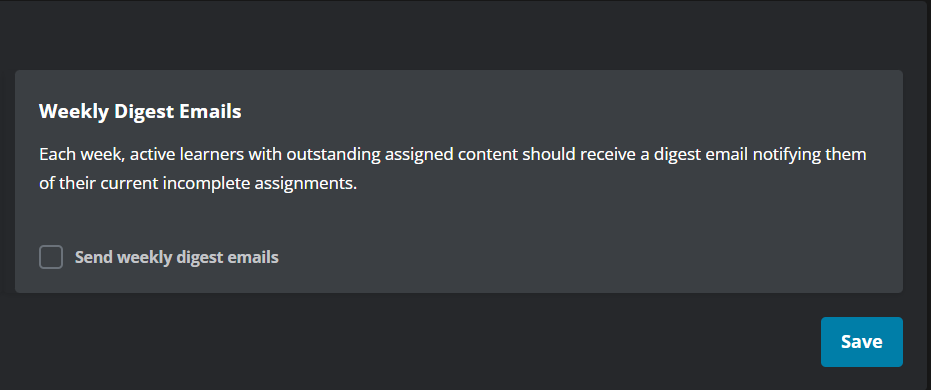
See what else is new
In addition to the enhancements above, we have also recently added new training content to the Infosec Skills platform. Be sure to check them out!
- Infosec Skills Monthly Challenge: Add a dash of friendly competition to your cybersecurity training program. We bundle three hands-on labs into a new challenge every month to put your entire team’s skills to the test!
- Securing Cloud-based Applications: Check out this popular learning path to learn how to create secure, cloud-based applications and get hands-on experience with tools that will help you along the way.
- Information Privacy Essentials: How well do you understand fundamental privacy concepts, frameworks and laws? Brush up on your knowledge and ensure you’re following best practices with this essential information privacy course.
Explore what’s coming next
Want a preview of the training content and features coming soon? Read the Infosec Skills product roadmap to see what we’re working on now!