Infosec IQ release: Universal training link, shared courses & phishing education
January 10, 2020
The latest Infosec IQ release includes more flexibility when giving learners access to training, improvements to global administration, new phishing education tools, module translations and much more.
Jump ahead
- Deliver training via universal link
- The evolution of global administration
- Animated phishing education pages
- WORKed series translations
- What else is new?
- What’s coming next?
Deliver training to every employee via universal link
With Infosec IQ’s existing single sign-on (SSO) learner authentication process, learners must follow a unique Infosec IQ-hosted link from an email notification to authenticate their identity and access their personalized dashboard or course. However, with our new identity provider-initiated SSO option, you can redirect learners to their personalized dashboard using a single, universal training link.
IDP-initiated SSO allows you to:
- Build your own universal training link
- Give learners access to training from your intranet, LMS or custom security portal
- Deliver training independent of (or alongside) Infosec IQ campaign notifications
- Maintain identity authentication and personalized training for every learner
Demo Infosec IQ
Infosec can empower your company and employees with education to spot and avoid phishing emails with our award-winning Infosec IQ security awareness training platform. Request a demo of Infosec IQ security awareness and phishing simulation platform to see for yourself.
The evolution of global administration
What’s new?
Global administrators can now build an AwareEd™ training course in any sub-account and make it available in every account they manage. This makes it easier for managed service providers or administrators managing multiple programs to deliver custom training curriculum to every sub-account.
How it works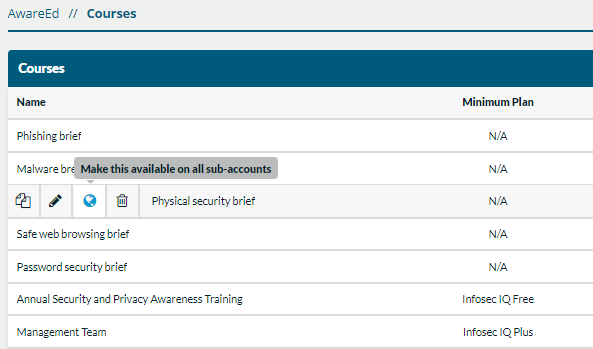
- Step 1: Log into a sub-account from your global account
- Step 2: Create a course or choose an existing course
- Step 3: Share the course with all sub-accounts
Once shared, global administrators and sub-account administrators can add the course to any AwareEd campaign. Account administrators cannot make any changes to the shared course, but can copy and edit courses as needed.
Shared courses are created as a single asset. This means when a global administrator edits or deletes a shared course, the update takes place in every sub-account. This also means a global administrator can only share courses containing training modules and assessments available in every sub-account.
What’s up next?
Global administrators will soon have the ability to build and share phishing templates with every sub-account, using the same logic as the shared courses outlined above.
15 animated education pages for your next PhishSim™ campaign
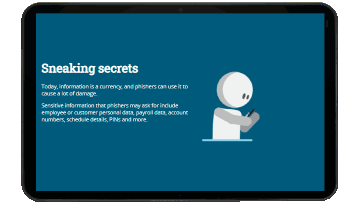 Phishing education pages have a brand new look, bringing engaging animations with actionable takeaways to learners who click simulated phishing links. Preview every animated education page from the PhishSim Education page. To add new phishing education assets to your phishing campaigns, copy any template and adjust the Education selection.
Phishing education pages have a brand new look, bringing engaging animations with actionable takeaways to learners who click simulated phishing links. Preview every animated education page from the PhishSim Education page. To add new phishing education assets to your phishing campaigns, copy any template and adjust the Education selection.
The new animated education pages will be added to all new phishing templates and retroactively applied to existing templates in the coming weeks.
WORKed series translations
The 11-episode WORKed training series is now available with closed captioning in 11 languages, including:
- German
- Spanish
- French
- French (Canadian)
- Italian
- Japanese
- Korean
- Dutch
- Portuguese
- Chinese (Traditional)
- Chinese (Mandarin)
Each translated module is also available via SCORM as a Service, allowing you to stream the training modules from your learning management system (LMS).
What else is new?
PhishSim email footer removed
The optional email footer variable — containing an acknowledgement of the simulated phishing email and opt-out link — was removed from all existing PhishSim templates and will not be included in any future System or Personal templates. The Suppress Footer option in Settings > My Domains was also removed.
No updates to your existing or in-use phishing templates or domains are required.
Accessibility improvements for SCORM as a Service modules
Keyboard navigation improvements to the SCORM as a Service module player make it easier for all employees to access and navigate Infosec IQ training from your LMS.
Connect to identity provider metadata via XML for SSO integration
When integrating your identity provider (IdP) with Infosec IQ to enable single sign-on, you can now use raw XML of your IdP’s metadata. This enables G Suite users and anyone using an IdP without a publically accessible metadata URL to configure SSO.
What’s coming next?
For a summary of the features listed above and an overview of all training content and platform features coming in the next six months, read the Infosec IQ product roadmap.
Demo Infosec IQ
Infosec can empower your company and employees with education to spot and avoid phishing emails with our award-winning Infosec IQ security awareness training platform. Request a demo of Infosec IQ security awareness and phishing simulation platform to see for yourself.