Infosec IQ release: Train new hires automatically
June 29, 2020
The latest Infosec IQ release makes it easier to deliver training to new employees automatically. We also added translations to the Need to Know training series and a new security option to SSO learner authentication.
Jump ahead
Train new hires automatically with a pre-built campaign
Get new employees up to speed quickly and easily so they are prepared to defend themselves and your organization from your top threats as soon as they start. With our new hire training campaign, you can enroll new employees in a training course the moment you add them to Infosec IQ. This allows you to automatically assign training, assess your new employee’s security aptitude and deliver your security policy within days of starting.
How it works
Every learner record now includes a field titled Infosec IQ Start Date. When you add a new learner, you can specify the learner’s start date or Infosec IQ will automatically assign the date they are added to the platform. After you activate your campaign, Infosec IQ automatically enrolls all new employees into a training course due 14 days after their start date. This allows you to launch a single new hire training campaign that runs continuously and accounts for all future hires.
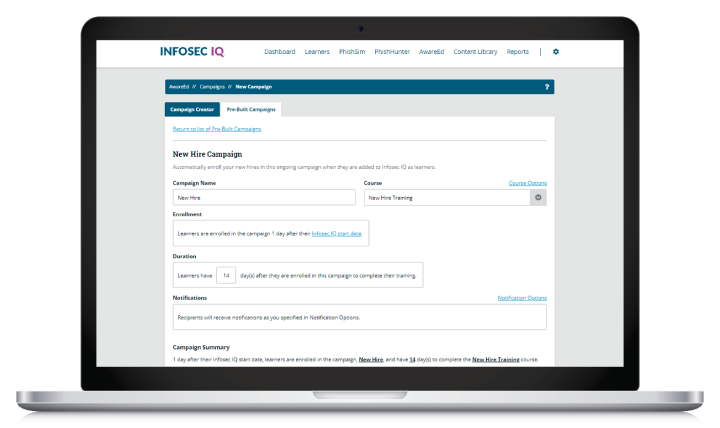
Launch the pre-built campaign in seconds
Within the AwareEd campaign creator, you can now navigate to Pre-Built Campaigns to access the new hire campaign. The new hire campaign is pre-configured to enroll learners one day after their Infosec IQ Start Date and give learners 14 days to complete the assigned course. Our default “New Hire Training” course includes 10 brief training modules and a baseline assessment to get your new employees up to speed and measure their security aptitude.
Customize the new hire training course
You can replace the default New Hire Training course with any course in Infosec IQ. Select an existing course, build a new course or copy and edit the New Hire Training course to adjust the default training to meet your needs.
Configure your campaign settings
Every setting in the pre-built new hire campaign is adjustable. Click the Course Options link to set the default language, branding, assessment settings and more. You can also adjust the course duration to specify the number of days each learner has to complete their training after they are automatically enrolled. Finally, you can adjust the campaign notifications or add new notifications to send to the learner, the learner’s manager or any recipient you specify.
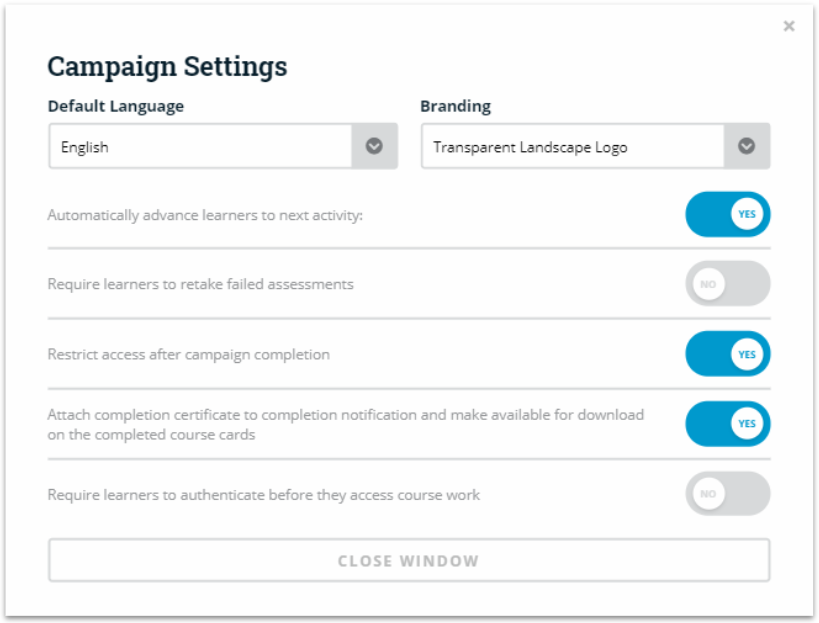
The campaign builder also includes a Campaign Summary that specifies your campaign’s behavior based on your configuration.
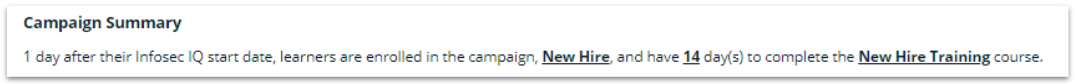
Track and report on new hire training progress
After launching your campaign, view the campaign details to review your settings, training course, enrolled learners and campaign status. From here, you can also download your new hire campaign report to see lifetime campaign stats and completion data for every learnerer enrolled in the campaign.
What else is new
Need to Know translations
The 11-module Need to Know series is now translated and localized in 18 total languages. New languages include Korean, Thai and Chinese (Traditional).
Verify single sign-on on authentication requests
Infosec IQ now delivers a signed certificate in the SSO metadata when making SAML authentication requests to your identity provider (IdP) so you can validate each request.
See what’s coming next
Want a preview of the training content and features coming soon? Read the LX Labs roadmap to see what our talented content team has cooking and reference the Infosec IQ product roadmap for upcoming features.