Infosec IQ release: The evolution of global administration
March 16, 2020
New global administration enhancements are live in Infosec IQ, making it easier for managed service providers and administrators managing multiple training programs to launch campaigns in sub accounts.
Jump ahead
The evolution of global administration
Over the past two months, we’ve added several global administration enhancements, making it easier for MSPs and enterprise customers managing multiple sub accounts to share training content with all accounts they manage. Shared content not only saves global administrators time when building campaigns, it also enables sub account administrators to use shared content in their own campaigns.
Global administrators can now share the following content:
What’s new?
Global administrators can now build custom AwareEd and PhishSim notifications in any sub-account and share them with every account they manage. This gives sub-account administrators access to shared content and makes it easier for global administrators managing multiple programs to build customized training and phishing campaigns in every sub-account.
How it works
Step 1: Log into a sub-account from your global dashboard
Step 2: Create a new notification or edit an existing notification
Step 3: Share the template with all sub-accounts
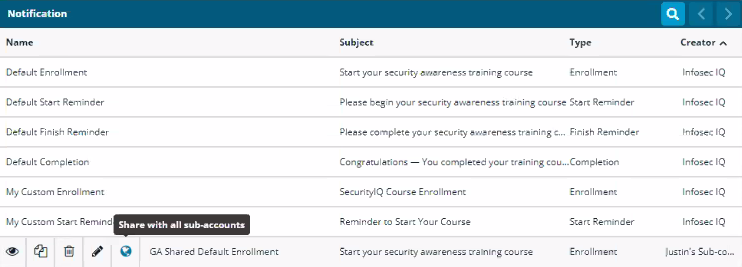
Once shared, global administrators and account administrators can add the AwareEd or PhishSim notification to any campaign. Account administrators cannot make any changes to shared notifications, but can copy and edit copies as needed.
Shared notifications are created as single, shared assets. This means when a global administrator edits or deletes a notification, the update takes place in every sub-account.
What’s up next
Global administrators will soon have the ability to build and share PhishSim batteries with all sub-accounts they manage.
What else is new
Chinese language labels in the Infosec IQ content library are now updated to reflect common naming conventions. The language previously labeled “Mandarin” is now labeled “Chinese (Simplified)”. The “Traditional Chinese” label was replaced with “Chinese (Traditional)”.
These language label changes do not impact any training module translations, closed captions or the learner experience.
What’s coming next
For a summary of the features listed above and an overview of all training content and platform features coming in the next six months, read the Infosec IQ product roadmap.