Infosec IQ release: New training content to keep employees engaged
July 19, 2019
New awareness and training content is live in Infosec IQ, adding humor and a new style of cybersecurity training to our library of 2,000+ training resources.
Who said security awareness training had to be so serious?
The new WORKed campaign follows a quirky group of employees navigating the world of office security.
Along with 12 training modules, the campaign includes posters, banners, email templates, phishing tools and a step-by-step guide to help you run the entire campaign. Search “WORKed” in the Infosec IQ content library to watch every module.
[Coming soon] Need to Know training
A new, animated training series covering nine key cybersecurity skills every employee should master is on its way.
The first six episodes and posters are available now in the Infosec IQ content library, covering the following topics:
In the coming months, the complete Need to Know series will cover all nine cybersecurity topics recommended by NIST and serve as a ground-level training program for your entire organization.
What else is new?
PhishSim™ campaign detail enhancements
The PhishSim campaign details view now gives a clear visual indicator of every learner who opened your simulated email or clicked a phishing link.
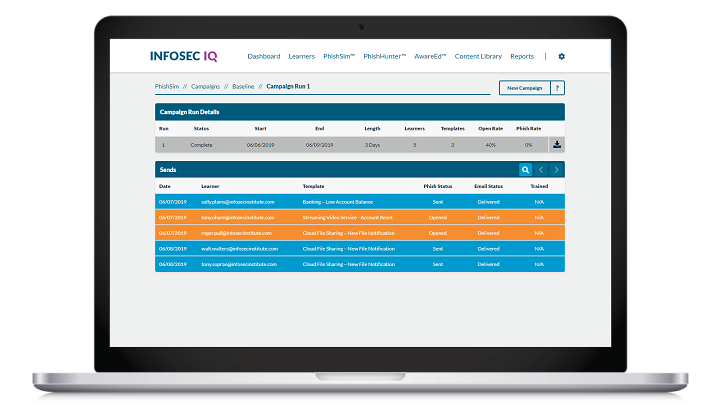
Upgraded learner search
The learner page search function now includes improved name and email detection and wildcard search support to return results even for misspelled names. The learner list now displays 100 learners per page and lists the number of learners in the system as well as the total number of learner seats available.
Report email improvements
Emailed reports now include clear instructions for when the report can be downloaded from the inbox or if the admin must log in to view the report. Auto Reports, which can only be viewed after logging in to Infosec IQ will no longer trigger emails to reporting users.
Reset learner course progress
The reset learner progress option in AwareEd™ campaigns is now unchecked by default. This means that the new default campaign configuration preserves the course progress for each learner if the campaign has multiple runs or if the campaign is stopped and restarted. Program administrators still have the option to check the reset learner progress setting.