Infosec IQ release: Custom sending domains, Azure AD sync & more
February 22, 2020
The latest Infosec IQ release introduces custom sending domains for training notifications and Azure AD and CSV sync tools to automate learner management. New training content and translations are also now available to support your program goals.
Jump ahead
- Custom sending domains
- Azure AD & CSV sync tools
- New training content & translations
- What’s coming next
Customize your training notification sending domain
You can now send AwareEd™ training notification emails to your employees using your organization’s domain. By delivering training emails from a familiar domain, rather than the default Infosec IQ sending domain, you can build trust and increase training completion rates.
To add a custom sending domain, you must update your DNS records. Learn more.
Alternatively, you can add a custom subdomain to the default sending domain (for example yourorganization.securityiq-notifications.com) from your account settings.
Automate learner management with Azure AD & CSV sync tools
We made it even easier to automate learner management in Infosec IQ with new tools for Azure Active Directory users and clients with learners from multiple domains.
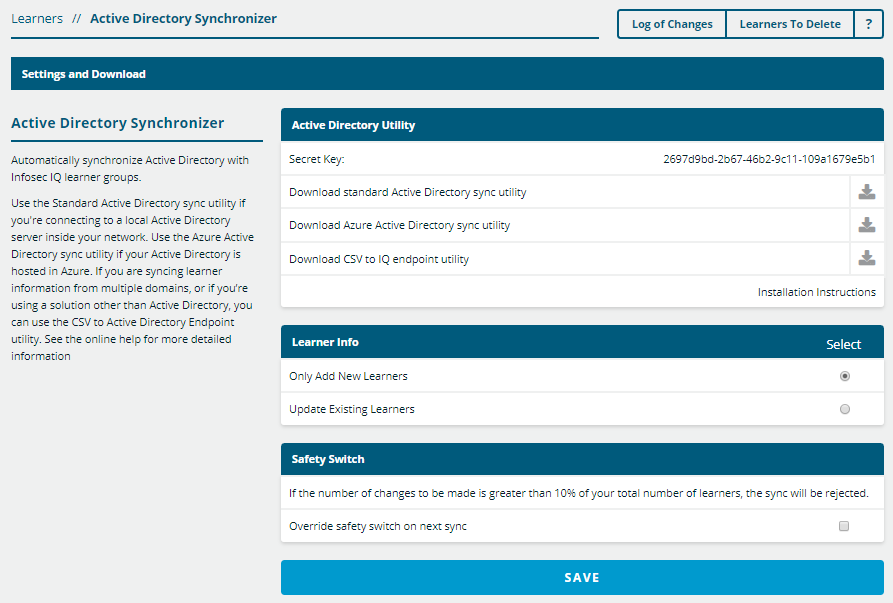
Infosec IQ now includes the following learner management tools:
- Standard Active Directory sync utility: Use when connecting to a local Active Directory server inside your network
- Azure Active Directory sync utility: Use if your Active Directory is hosted in Azure
- CSV to IQ endpoint utility: Use if you sync learner information from multiple domains or if you’re using a solution other than Active Directory
View installation instructions.
Need to Know series translations
The 11-module Need to Know training series is now translated in the following languages:
- French
- French-Canadian
- German
- Italian
- Malay
- Mandarin
- Portuguese
- Spanish
PCI DSS Overview training module
PCI DSS Overview is the first training module in an upcoming nine-module series set to release in the coming months. The PCI DSS series will cover topics including:
- Threats to cardholder data
- Cardholder data types
- Cardholder data storage
- Physical security
- Incident management
- Fraud prevention
Filter training content by interactive modules
You can now filter the Infosec IQ Content Library by interactive modules, giving you a view of over one hundred training modules with built-in assessments, drag and drop activities and more.
From the Content Library, open Tags filter and select Interactive.
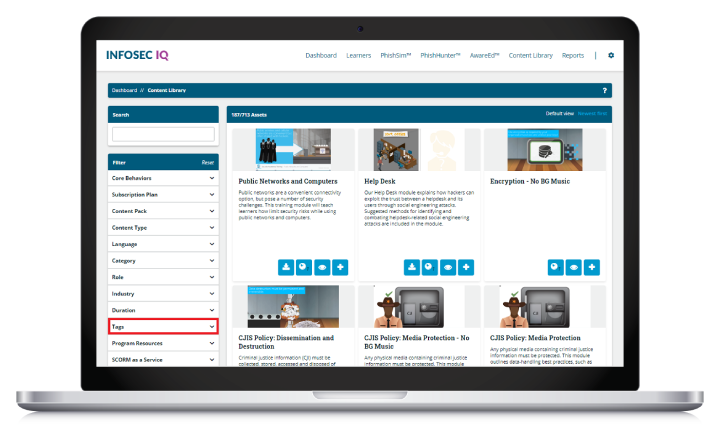
What’s coming next
For a summary of the features listed above and an overview of all training content and platform features coming in the next six months, read the Infosec IQ product roadmap.