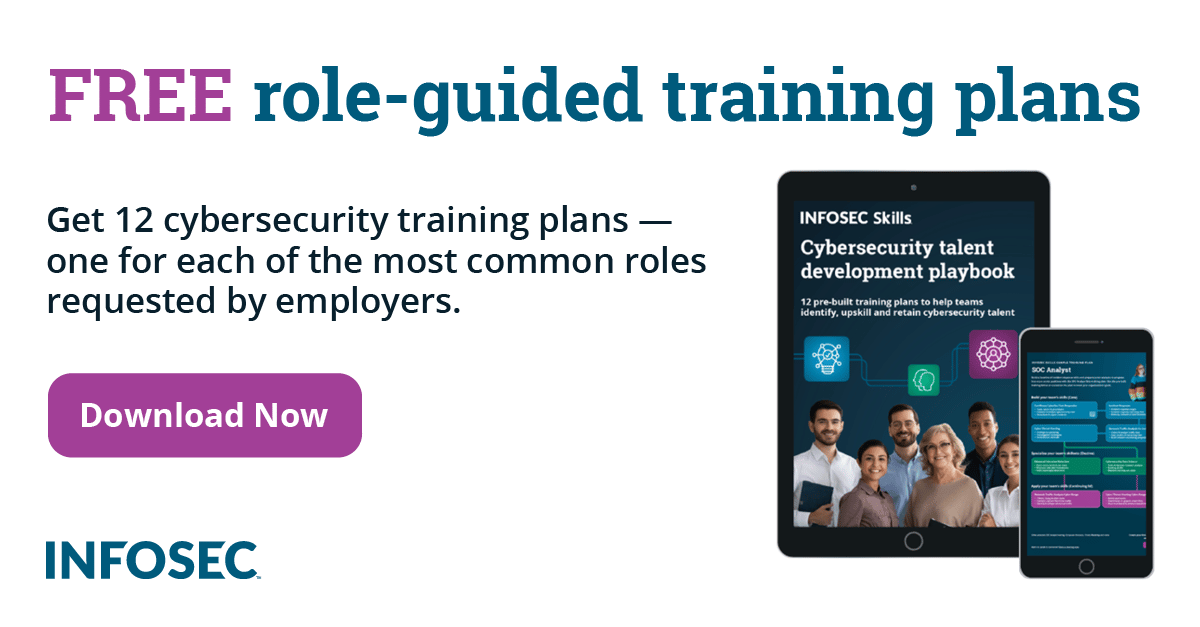8 best WordPress security plugins
Over a third of websites (37%) are hosted on WordPress, making it the world’s most popular content management system (CMS). This includes everything from blogs to e-commerce sites that collect and process data protected under regulations like PCI DSS. While the popularity of the platform is good for WordPress, it is also good for cybercriminals.
Having a massive number of websites hosted on a single platform means that a vulnerability in the WordPress platform provides cybercriminals with access to a massive number of sites. The use of WordPress plugins and themes further expands the potential attack surface of WordPress-based sites.
This post describes eight of the best Wordpress security plugins. Many of these plugins have both free and premium offerings with a wide range of features that help to close many of the common attack vectors used by cybercriminals. Installing even one of the free options can dramatically improve the security of a WordPress site.
1. WordFence
WordFence is one of the most popular Wordpress security plugins available for protecting WordPress sites. It offers a number of features to help protect WordPress sites against attack and to recover from a successful attack, such as:
- Protecting against use of passwords exposed in data leaks
- Real-time traffic monitoring and analytics
- Automated blocking of suspicious/malicious traffic and known malicious IP addresses
- Two-factor authentication support to protect against attacks leveraging compromised passwords
- Source code change monitoring to help identify and reverse malicious file edits after an attack
WordFence also offers a premium version of the plugin. This provides real-time updates of IP blocklists, firewall rules, and malware signatures. Additionally, premium users have access to improved support services and website reputation checking services.
2. BulletProof Security
BulletProof Security is a WordPress security plugin that boasts a number of different features in both its free and premium offerings. Users of the free service have access to functionality including:
- Malware scanner
- Built-in firewall
- Database security and automated backups
- Login security and monitoring
- One-click setup wizard
- Security and HTTP error logging
The BulletProof Security Pro version adds over a dozen additional features on top of those available with the free version. These provide additional security to the code files and databases associated with a WordPress site.
3. Sucuri Security
Sucuri Security is a free WordPress security plugin built by the security and auditing company Sucuri. The plugin is free to WordPress users and offers a number of different security features, including:
- Blocklist monitoring
- File integrity monitoring
- Notifications
- Post-hack actions
- Remote malware scanning
- Security activity auditing
- Site security hardening
In addition to these free features, Sucuri also offers a website firewall as part of their premium offering. Their website also offers a great deal of information about securing your site.
4. iThemes Security (formerly Better WP Security)
iThemes Security is a WordPress security plugin that offers over thirty different features for securing a WordPress site. The thirty features built into its free version include:
- 404 error detection
- Bot blocklist
- Brute-force protection
- Database backups
- Email notifications
- File change detection
- Hide login and admin URLs
- Strong password enforcement
- WordPress dashboard locking outside business hours
The Pro version of the plugin adds over a dozen additional features. These include support for two-factor authentication, forced password expiration, and user action logging. These premium features make it much easier to detect and respond to compromised accounts on a WordPress site.
5. SecuPress
SecuPress is a WordPress security plugin known for its beautiful user interface. It is a freemium plugin, whose free version includes the following features.
- Brute-force attack protection
- Disable XML-RPC
- IP and bot blocklist
- Firewall
- Relocation of login page
- User activity logging
The developers behind SecuPress bill their premium option as the best choice for people who don’t have time to manually run tests since the Pro version has built-in task scheduling. In addition to automation, the Pro version offers a number of useful security features:
- Database and file backup
- Geolocation-based blocking
- PHP malware scanning
- Two-factor authentication
6. All in One WP Security & Firewall
All in One WP Security & Firewall is another example of a freemium WordPress security plugin. It offers security functionality divided into a dozen different categories:
- User account security
- User login security
- User registration security
- Database security
- File system security
- htaccess and wp-config.php file backup and restore
- Blocklist functionality
- Firewall functionality
- Brute-force login attack prevention
- Security scanner
- Comment spam security
- Front-end text copy protection
Each of these categories contains one or more different security features. Between its free and premium offerings, All in One WP Security & Firewall provides a wide range of WordPress security functionality.
Download All In One WP Security & Firewall
7. Malcare Security
Malcare Security bills itself as the simplest WordPress security plugin available. It claims to be set up and ready in under a minute.
Beyond its easy installation process, this paid WordPress security plugin offers a number of useful features, including:
- Automated malware removal
- Brute-force attack prevention
- Built-in firewall
- CAPTCHA-based login protection
- Email notifications
- File edit tracking
- Remote malware security scanning
- Support services
- WordPress hardening
8. Defender
Defender is a freemium WPMU Dev plugin. It provides a number of different security features for WordPress sites, including:
- Brute-force attack prevention
- IP blocklists
- Two-factor authentication
- WordPress core file scanning
The Pro version of the plugin is available with a premium WPMU DEV subscription. In addition to providing access to additional features within the Defender plugin, the subscription also provides access to other WPMU DEV premium plugins
Additional security measures
Along with these WordPress plugins, you should also follow a few security best practices on your site. These steps will help you in improving the security of your WordPress site:
- Keep WordPress updated: WordPress frequently receives updates that patch newly-discovered vulnerabilities within the plugin. Due to WordPress’s widespread usage, these vulnerabilities are prime targets for cybercriminals. Always keep WordPress sites updated to the latest version to avoid being hacked.
- Keep plugins updated: The WordPress platform is only part of the code used in a WordPress site. WordPress plugins commonly have vulnerabilities as well, and major ones — used by many sites — are also common targets for attackers. Install plugin updates as soon as they become available.
- Only use reputable plugins: Not all WordPress plugins are created equal, and some may be actively malicious. Only use plugins from trusted sites and organizations on your WordPress site.
- Use a hard-to-guess username: If your administrator account has the username admin, then all an attacker needs to guess is the password to gain access. Use a different username to increase the difficulty of performing a brute-force attack against your account.
- Use a strong password: Weak and reused passwords place the security of your WordPress site at risk. Built-in limits on failed logins don’t help if an attacker guesses the right password the first time because it is weak or is shared with another account and was leaked in a data breach. Use a strong, long and random password to protect your WordPress site.
Conclusion
These eight best WordPress security plugins all offer different functionality in their free and/or paid options. However, all of them provide core security functionality that is essential to protecting a WordPress site against attack.
On its own, WordPress is not perfectly secure, so adding at least one free security plugin can help to increase a WordPress-based site against exploitation. Paid versions of the plugins offer additional protections and reduce the need for manual configuration, scanning and attack remediation.
Attacks against WordPress-based sites are becoming increasingly common. Taking steps to harden your WordPress site is necessary to protect it against being hacked.

Get your guide to the top-paying certifications
With more than 448,000 U.S. cybersecurity job openings annually, get answers to all your cybersecurity salary questions with our free ebook!
Sources
WordPress market share, Kinsta