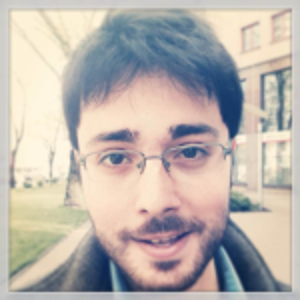Don’t use CAPTCHA? Here are 9 CAPTCHA alternatives
CAPTCHA technology used to be a powerful tool for website owners keen to avoid spam and malicious bots. The first examples of CAPTCHA emerged in 1997, and since then, the capabilities of traditional CAPTCHA solutions have dwindled.
At first, CAPTCHA technology could successfully separate bots from humans most of the time. But that seems to have changed. According to a study by the University of Stanford, humans only achieved 85% success rates when translating a CAPTCHA image. The same study found that it takes humans an average of 10 seconds to solve certain CAPTCHAs, making your site less accessible to real people.
Fortunately, some user-friendly CAPTCHA alternatives have popped up recently to make the challenge-response tests less frustrating for visitors.
Although their primary aim is to block bots, they also want to end the practice of forcing people to complete undesirable tasks to access the media or information they want. Below are some of the best CAPTCHA alternatives to consider.
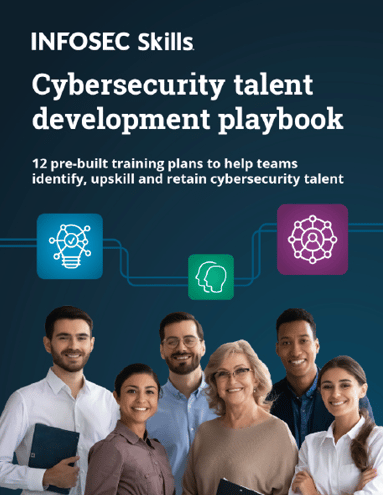
FREE role-guided training plans
Best CAPTCHA alternatives
Honeypot
The Honeypot method is a simple coding strategy intended to tempt bots into showing their true selves when they land on your website. The process involves placing a hidden field by using JavaScript or CSS (or similar. Spambots automatically search and fill every form, so if you see this form filled in, you can usually assume it was a spam submission.
Pros:
- Easy to implement
- Works against a lot of spam senders
- Can help to protect website aesthetics
Cons:
- Easy to bypass if a spammer knows the technique
- May not be accessible to people using screen readers
No CAPTCHA ReCaptcha Reboot
The No CAPTCHA ReCAPTCHA Reboot from Google requires users to click a box to verify they’re human. As alternative CAPTCHA methods go, this is one of the simplest for your user. Using advanced risk analysis from Google, the new service can consider the user’s entire engagement with the CAPTCHA to help determine their human identity.
Pros:
- Convenient for users
- Uses advanced artificial intelligence
- 99.8% accuracy rate according to Google
- Simplifies the path to purchase
Cons:
- A single checkbox may not feel very secure
- Not suitable for people with disabilities
ReCAPTCHA
Not to be confused with the RECAPTCHA reboot, ReCAPTCHA is one of the most popular CAPTCHA security alternatives. The solution uses scanned text and audio that an optical character recognition technology wouldn’t interpret. This is an excellent way to improve the security of your CAPTCHA method, but it can be problematic for people with visual and auditory impairments.
Pros:
- Improves security from standard text-based CAPTCHA
- Suitable for a range of digital environments
- Offers an audio alternative for people with visual impairments
Cons:
- It may be difficult to interpret for people with disabilities
- It can take a long time to complete
CAPTCHA Bot
A CAPTCHA bot is a simple security solution designed to deal with the threat of spammers and cybercriminals. The ReCAPTCHA solution provides both audio and visual information designed to outsmart current computer vision and OCR technology. While computer programs can’t read textual code placed within an image, human beings can.
Pros:
- Offers audio and visual support for people with impairments
- Can reduce the risk of bots outsmarting CAPTCHA technology
- Customization options available
- Wide range of CAPTCHA form options
Cons:
- It may be difficult to interpret for some users
- Requires coding customization
Text CAPTCHA
Text CAPTCHA was the original way human beings were separated from humans by CAPTCHA technology. These CAPTCHAs use known phrases or words alongside random combinations of digits and numbers. Modern solutions allow for text to be shown over the top of images or scanned onto the screen to reduce the risk of visibility for bots. Common text solutions involve logic-based questions designed for the intelligence of a child (7 years old).
Pros:
- More accessible than image and audio recognition
- Simple to install and use for website owners
- Quick and simple to understand
Cons:
- Computer systems can break it
- Extra security measures (like overlapping characters) reduce clarity
Image recognition CAPTCHA
With Image Recognition CAPTCHA, the technology asks the user to recognize an object in an image. This strategy was chosen to replace text-based CAPTCHA because machines are becoming increasingly efficient at identifying text, but they still can’t analyze images effectively. Image-based CAPTCHAs can be more accessible for human users to interpret, but they present significant issues for visually impaired people.
Pros:
- Accessible for most users to accurately interpret
- Protects against bot text recognition
- Easy to implement in most systems
Cons:
- Unsuitable for people with visual impairments
- Image loading issues can prevent CAPTCHA completion
Friend recognition CAPTCHA
Friend Recognition is one of the most recent alternative CAPTCHA methods to emerge in an age of social media and online interaction. This CAPTCHA security idea appeared in 2011 when Facebook began experimenting with social authentication. The solution asks people to name the person they see in a photo taken from their social profile. This can help with filtering human hackers and machines, but it does lead to concerns about how social media companies use images.
Pros:
- Suitable for identifying human and bot hackers
- It can be easier to use than other CAPTCHA methods
- Effective social media CAPTCHA
Cons:
- People can forget the names of people in their photos
- Visually impaired people may struggle to identify photos
- Presents concerns about social privacy
User interaction CAPTCHA
User interaction CAPTCHA security asks users to perform specific acts when interacting with an application. For instance, they might be asked to drag and drop a file into place or pull their cursor to the end of a page to submit a form. This would be impossible for a bot to replicate, but it can be very straightforward for humans.
Pros:
- Easy for most users to interact with
- Feels more engaging than most CAPTCHA options
- Doesn’t require the user to answer any questions
Cons:
- May be breakable with the proper scripting
- May not be suitable for users with disabilities
CAPTCHA 2010 by Solve Media
Considered by some to be the best CAPTCHA alternative, CAPTCHA 2010 by Solve Media replaces text with an advertisement and related question to simplify human distinction. Solve Media claims that its solution creates CAPTCHAs to be solved more quickly than alternatives, as many brands transcend single languages.
Pros:
- Can be a good tool for global CAPTCHA solving
- Easy to implement for many companies
- Could be suitable for added advertising
Cons:
- May appear invasive to some users
- Not applicable for people with some disabilities
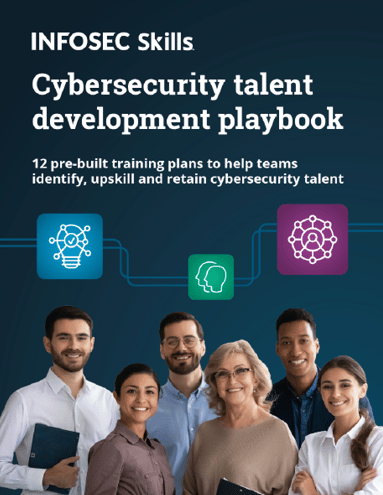
FREE role-guided training plans
Utilizing different CAPTCHA's for security
Companies in today’s digital world still need a way to distinguish humans from bots when determining who should access specific files and content. Unfortunately, the old-fashioned CAPTCHA solution isn’t as efficient as it once was.
The good news is that CAPTCHA alternatives can help you mitigate the risks of bot access while enhancing the visitor experience. As for which alternative you should choose, the best approach would be to run a few experiments to identify the best option based on user feedback.
Sources
- Captcha Alternatives and thoughts, WCAG WG
- What is CAPTCHA?, https://captcha.org/