What's new in Infosec IQ — Fall 2019
October 02, 2019
New training content and features are live in the Infosec IQ security awareness and anti-phishing platform, making it easier for you to prepare your employees to beat the cyber threats they face. In this post, we highlight the top additions from the past three months.
Want to hear about the latest additions from the Infosec IQ product team? Watch the What's New in Infosec IQ webinar.
New training series, kits, translations & SCORM modules
Introducing the Need to Know series
Our brand new, animated training series is live, covering the core cybersecurity topics your employees need to know.
- Phishing
- Safe web browsing
- Social engineering
- Password security
- Malware
- Mobile security
- Working remotely
- Physical security
- Removable media
Stay tuned for upcoming Need to Know training content additions including infographics, anti-phishing training and a program plan with recommendations on how to run the entire campaign.
Get ready for October with our NCSAM Toolkit
Are you running a National Cybersecurity Awareness Month campaign this October? Use our NCSAM Toolkit to keep employees engaged all month. Our free toolkit includes:
- 10 posters
- 10 infographics
- 11 articles
- 1 PowerPoint presentation
- 1 playbook with step-by-step launch instructions

Together, let’s keep our 2020 elections secure
The threat of election interference from both foreign and domestic actors has never been greater. However, with the right knowledge, the people who help administer our elections can also help keep them secure.
Watch our election security training video, pass it along to those responsible for elections in your state or download our Election Security Training Kit to join the cause today.
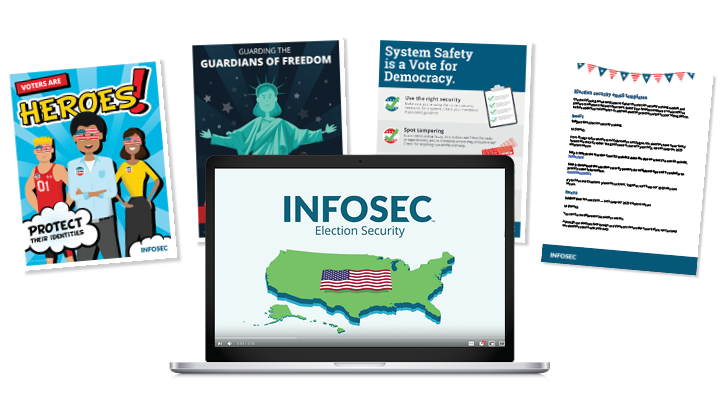
New training modules & translations
Never miss the latest Infosec IQ training content
Want to preview the latest Infosec IQ training content or explore modules you might have missed? Click the Newest first link in the content library to see the latest additions.
What else is new?
- Improper Error Handling training module
- Acceptable Use Policy training module
- SCORM as a Service is now available for over 200 training modules
- Content is translated and localized in 34 languages
Prepare your employees with new phishing templates
14 new phishing templates were added to Infosec IQ over the last 3 months to help you prepare employees for the phishing attacks they are most likely to encounter.
New phishing templates include:
- Apple - iPhone 11
- Job Seeker - Resume
- Tax Notice
- ESPN - Fantasy Football Invite
- Intel - Device Vulnerability
- Capital One - Breach Notification
- Equifax - Breach Settlement
- Dress Code Policy
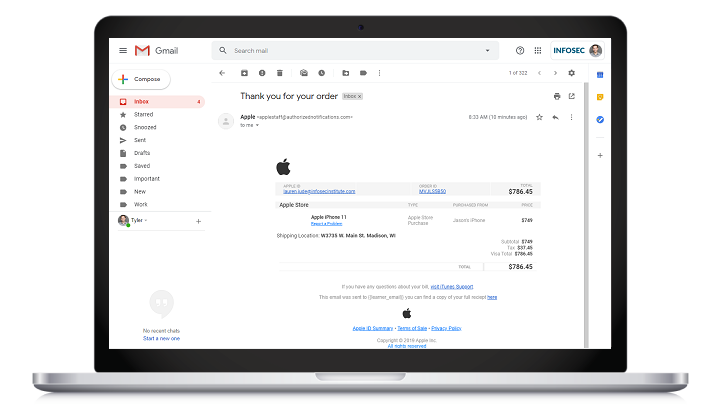
New features to enhance training & management
Quantify knowledge levels with adaptive assessments
It’s now easier than ever to measure each employee’s comprehension of cybersecurity topics and retention of training with adaptive assessments. Unlike standard assessments, which deliver the same set of questions to every learner, adaptive assessments adjust based on the employee’s performance on each question.
Why should you use adaptive assessments?
- Personalized assessment for every learner
- Skill-appropriate challenge for every learner
- Eliminates answer sharing
- Measures understanding by cybersecurity topic, rather than individual training modules
- Tracks expertise level for each learner over nine core topics
One pre-built adaptive assessment for each core security behavior is available in the content library and can be added to any AwareEd™ course.
Bringing transparency to the learner experience
The Infosec IQ learner dashboard gives each employee a personalized command center for their cybersecurity training and past performance. Learners can access current, assigned courses, reference completed courses and download completion certificates, view their simulated phishing performance and even compare their ranking to other employees at your organization.
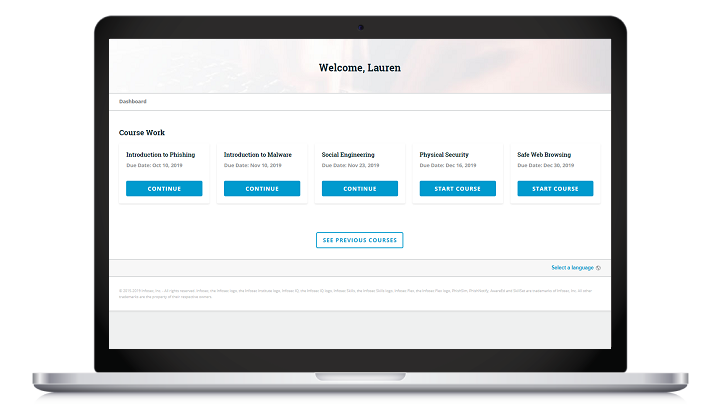
As several learner dashboard additions and configuration options are still in progress, the dashboard is only accessible via breadcrumb navigation from the learner course page and does not impact any AwareEd campaign or course functionality.
Assess your organization’s phishing susceptibility
Infosec IQ free and paid users can now launch a 100-learner phishing simulation to test the phishing susceptibility of their organization. Launch your free Phishing Risk Test and we’ll send your results in 24 hours. Learn more about the Phishing Risk Test here.
Management tools for global administrators
Managed service providers and administrators who manage multiple Infosec IQ sub accounts now have more flexibility to allocate learner seats. Global administrators can add and subtract learner seats from sub accounts to match client demand and manage their total learner count.