Infosec Skills release: Train for the new CCNA, plus other updates
March 03, 2020
Prepare for the latest CCNA exam with the updated Cisco Certified Network Associate (CCNA) Learning Path, now live in Infosec Skills. Several other updates were also released, including an improved Infosec Skills course view and new autoplay features.
Prepare for Cisco certification exam changes
On February 24, Cisco released its revamped CCNA certification exam (200-301 CCNA). The updated certification is part of Cisco’s simplified associate-level offerings. Gone are the CCENT, CCDA and various CCNA specializations, such as CCNA Security and CCNA Wireless. Only three associate-level Cisco certifications are now available:
- Cisco Certified Network Associate (CCNA)
- Cisco Certified CyberOps Associate
- Cisco Certified DevNet Associate
View updated Cisco training options, including Infosec Flex live boot camps and Infosec Skills on-demand courses, below:
Study for the new CCNA exam
The new CCNA Learning Path prepares you to pass the latest version of the CCNA exam. The path contains six courses, a hands-on cyber range and a custom practice exam covering the following topic areas:
- Network fundamentals
- Network access
- IP connectivity
- IP services
- Security fundamentals
- Automation and programmability
The goal of the new CCNA is to validate your knowledge of current, fundamental IT concepts — and provide a stepping stone towards a broad range of IT and security careers.
Get hands-on networking experience
The Networking Cyber Range contains 36 labs designed to build your skills around the CCNA exam topics. You won’t just learn about configuring and troubleshooting networks, you’ll get hands-on experience as you practice on cloud-hosted virtual machines.
As you progress through the labs, you’ll gain practical experience with routers and switches, networking protocols, configuring and verifying networking devices, troubleshooting, network management and more.
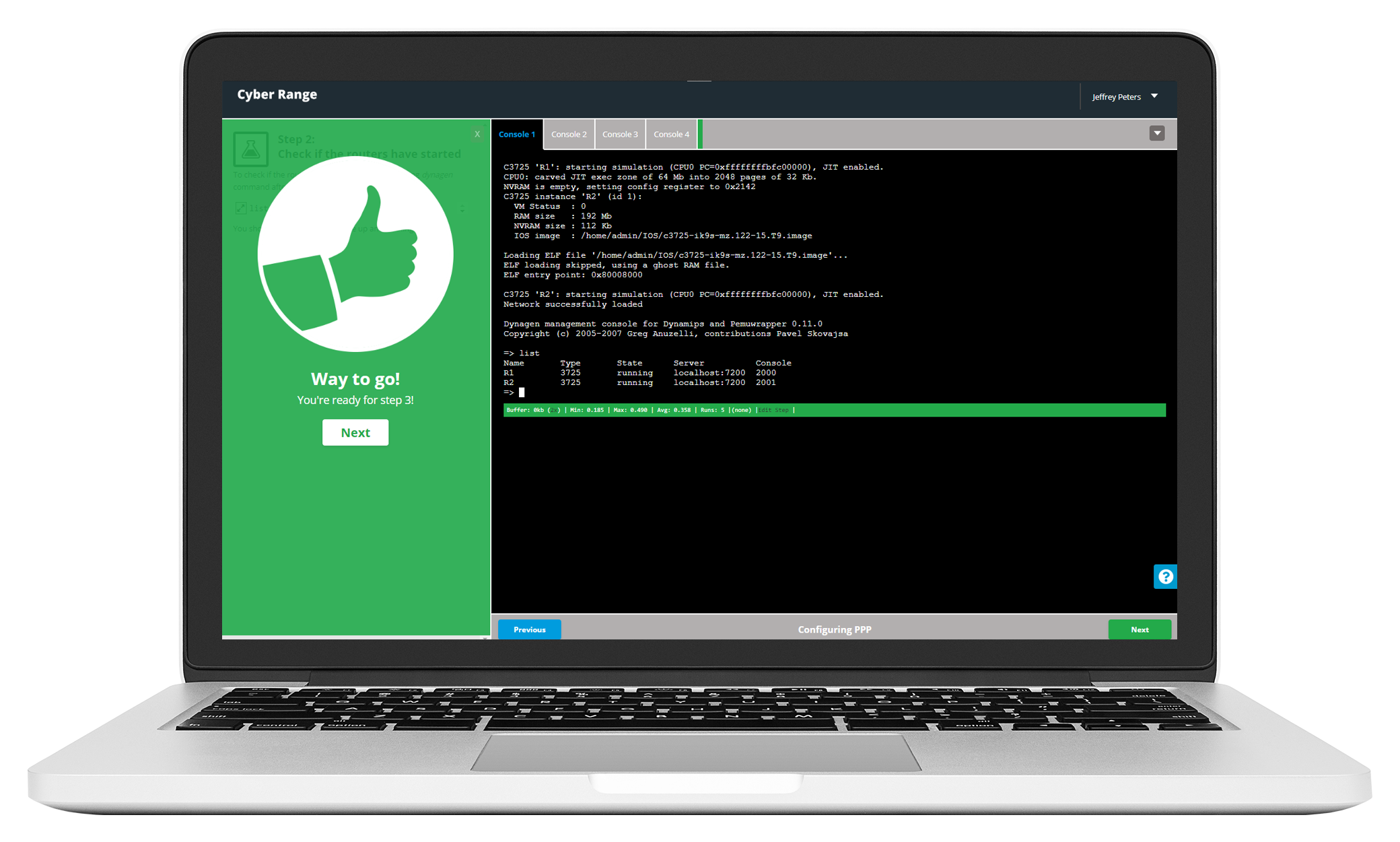
Learn more about the cyber ranges in Infosec Skills.
Keep your skills sharp year-round with immersive training
Other notable updates based on feedback from the community include:
- New course look: Get an at-a-glance view of your course, including your next training, completion percentage and any additional resources
- Improved autoplay: Stay immersed in your training with our updated autoplay feature, which automatically queues the next video, lab or quiz in your learning path or course
- Team reporting updates: Keep your team’s training on track by monitoring the completion of quizzes, labs and other content
For more information on upcoming features and content, see our Infosec Flex and Skills Product Roadmap.