Infosec IQ release: New training content, NCSAM resources & global administration upgrades
August 30, 2019
New training modules, posters and our National Cybersecurity Awareness Month Toolkit are live in Infosec IQ, giving you everything you need to jumpstart employee awareness at your organization. The latest release also includes improvements to global administration and upgrades to the new learner dashboard.
Educate employees on everything they Need to Know
We’ve been hard at work all summer on our newest employee training series, Need to Know. The series now includes one training module and one poster for each of the nine core cybersecurity training topics recommended by NIST. All Need to Know modules are available in the Infosec IQ content library and can be previewed with a free account.

Your National Cybersecurity Awareness Month Toolkit
Are you running a National Cybersecurity Awareness Month campaign this October? Use our NCSAM Toolkit to keep employees engaged all month. Our toolkit, now available in the Infosec IQ content library, includes:
- 10 posters
- 10 infographics
- 11 articles
- 1 playbook with step-by-step launch instructions

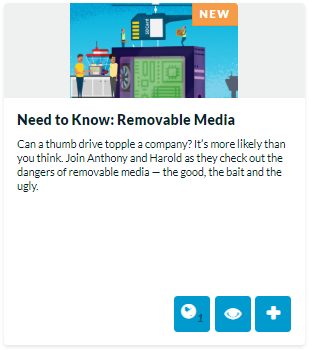
Never miss the latest Infosec IQ training content
Quickly view the newest Infosec IQ training content by clicking the Newest first link in the content library. Once activated, the most recently added training content is moved to the top of the content library and labeled with a “New” tag.
Learner management tools added for global administrators
Managed service providers and administrators who manage multiple Infosec IQ sub accounts now have more flexibility to allocate learner seats. Global administrators can add and subtract learner seats from sub accounts to match client demand and manage their total learner count.
Global administrators’ total learner seat count now displays in the global dashboard, making it easier to track total seat usage and manage learner distribution across accounts.
Learner history and completion certificates
New additions are live in the learner dashboard. Learners can now view their AwareEd course history including the course title, due date and completion date. Learners can also download the completion certificate for any completed course.
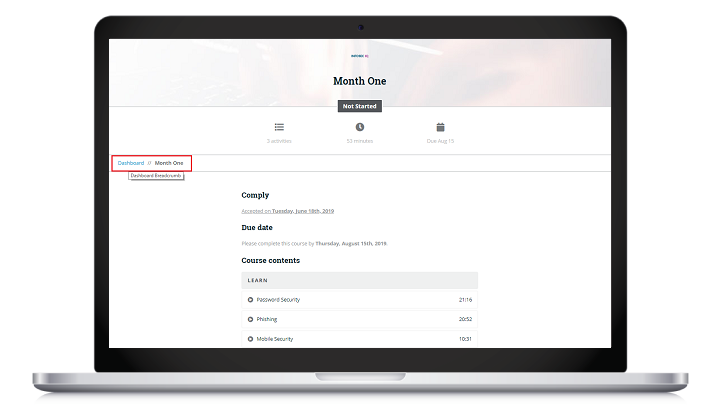
Note: the only way for learners to access the new learner dashboard is via breadcrumb navigation from the course page. AwareEd campaigns, courses and notifications are not affected in any way.
What else is new?
Over 180 training modules available via SCORM as a Service
New modules include:
- Top 25 #1 - SQL Injection
- Physical Security in French, Polish, Russian and Italian
- Password Security in Frech, Polish and Russian
New modules released in French, German and Italian