Network+ domains overview: Your complete preparation guide
Are you interested in a career that allows you to work with businesses to improve their computer systems and networks? If so, the CompTIA Network+ vendor-neutral certification might be a good choice. This credential validates the skills required to implement wired and wireless network solutions, troubleshoot network connectivity issues, identify and mitigate vulnerabilities and harden networks against threats. It can open doors to a variety of employment opportunities in IT networking operational environments (wired or wireless), cloud computing and server support roles.
The Network+ certification covers the skills that network professionals need as engineers or technicians in network support or administration. According to CompTIA, no other credential covers the hands-on skills and precise knowledge needed in today's networking environments.
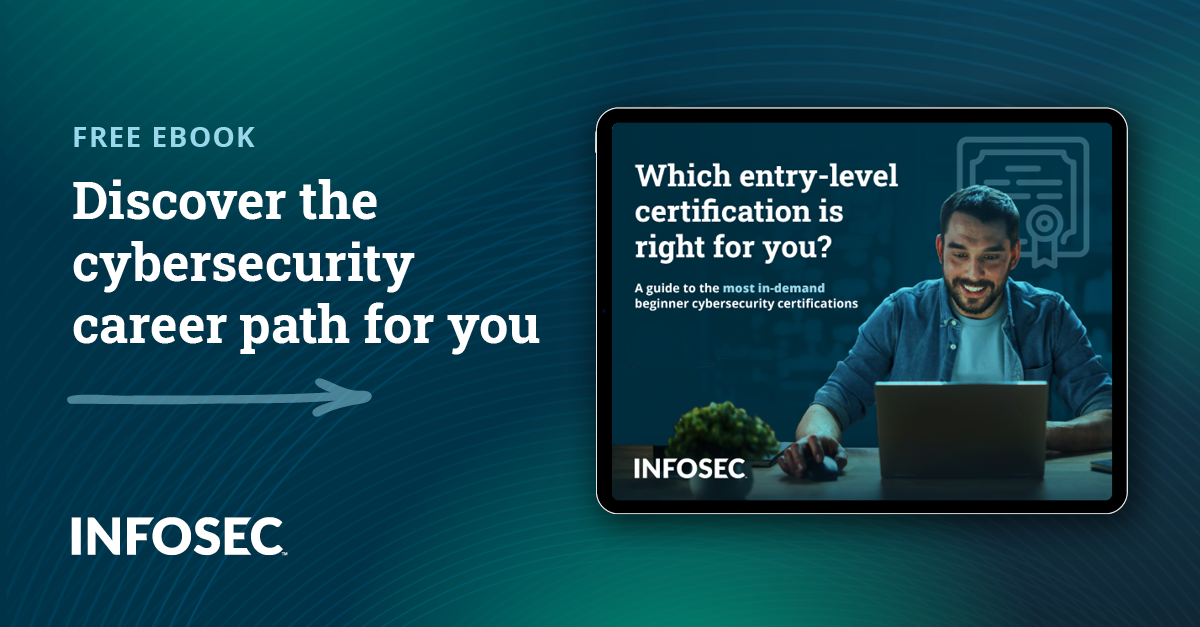
Want to learn more about entry-level careers? Get free cybersecurity certification ebook to learn more about Network+ and other entry-level credentials.
What's in this guide?
Read on to explore this in-depth guide, or use the table of contents to jump directly to a section:
- About the exam
- Studying for the exam
- After earning the Network+
- Network+ domains overview
- Career benefits
About the new Network+ exam
CompTIA's updated exam N10-009, which was released on June 20, 2024, verifies you have the knowledge required to do the following:
- Establish network connectivity by deploying wired and wireless devices
- Understand and maintain network documentation
- Understand the purpose of network services
- Understand basic data center, cloud and virtual networking concepts
- Monitor network activity, identifying performance and availability issues
- Implement network hardening techniques
- Manage, configure and troubleshoot network infrastructure
N10-009 is geared towards validating the knowledge of professionals who have at least 9-12 months of experience as junior network administrators or network support technicians.
What's new: N10-009 vs. N10-008
The N10-009 and N10-008 exams cover most of the same material. They also have the same prerequisites, exam structure, number of questions and amount of time allotted to complete the test. According to CompTIA, the new version of the exam includes more extensive coverage of modern networks and factors related to physical installations.
Some of those key concepts covered on the updated exam include:
- Software Defined Networking (SDN) and Software Defined Wide Area Networking (SD-WAN)
- Infrastructure as Code (IaC)
- Scalability and VxLAN
- Intermediate Distribution Frame (IDF) and Main Distribution Frame (MDF)
- Zero-Trust Architecture and SASE/SSE
Another difference is that N10-009 will also be available in Japanese, while the previous version only included English, German, Portuguese and Spanish.
The 008 and 009 exams are organized them into nearly the same domains. Some of the domain weights have changed, as well as the name of the first domain. Below is a comparison table for the CompTIA Network+ 008 vs. 009 exam domains:
|
Domain |
N10-008 exam weight |
N10-009 exam weight |
|
Networking Concepts (formerly Network Fundamentals) |
24% |
23% |
|
Network Implementations |
19% |
20% |
|
Network Operations |
16% |
19% |
|
Network Security |
19% |
14% |
|
Network Troubleshooting |
22% |
24% |

Earn your Network+ certification, guaranteed!
Studying for the exam
As you can see, the domains still focus on the same macro areas covered by the previous exam; however, what you can expect to see in the Network+ N10-009 is deeper coverage of technologies that have lately gained more importance in the lives of businesses, outlined in the section above.
Newer content, like software-defined networking (SDN) and IPv6 address structures, are covered in detail together with tools like intrusion detection systems (IDS) and intrusion prevention systems (IPS) for security. The updated exam also contains additional network media (cabling or wireless) and defensive security and risk management concepts to reflect changes in job roles.
At a minimum, to pass the certification examination, you need to know the following:
- Wired and wireless networks
- IPv4 and IPv6 networks
- Hardware components (e.g., switches and routers)
- Open Systems Interconnection (OSI) model and the seven layers of networking
- Network services issues
- Varieties of protocols, tools, applications and devices to ensure network security
- Network availability
- Common remote access technology
- Types of security controls to protect hardware, software, networks and data
- Datacenter network architecture to support an enterprise business
- Cloud concepts and connectivity options
- General types of network attacks
- Network data cabling
For theory, a good start is CompTIA Network+ N10-009 Certification Study Guides to help you learn and master the material in this exam. Complement a study guide with additional Network+ study resources or opt to take a course from an authorized provider like Infosec Institute.
What to expect after you earn the Network+
The CompTIA Network+ certification prepares IT professionals to effectively support and optimize today's network environments. By validating practical, foundational, this credential can help professionals prove their worth to potential employers who value specialized training and a solid basis in networking and hot topics such as cloud computing, virtualization, software development, cybersecurity and more.
Network+-certified practitioners can provide added value with their competencies in detecting security breaches, analyzing systems for possible cyberattacks, proactively addressing issues and making appropriate recommendations for handling and protecting data assets.
Employment trends indicating that employees with network certifications and understanding of cloud are in high demand. The job growth and potential earnings (see average Network+ salary) you can expect in the field may be worth exploring. If you're considering a career change or are getting yourself ready for a step forward in your job, this certification might be the right choice.
N10-009 exam objectives: What's in this version?
It is important to be fully aware of the topics and tasks covered in the exam to identify areas that require more attention and allocate study time more strategically. Following are the exam objectives for the current version of Network+ (N10-009).
Domain 1.0: Networking Concepts
1.1 Explain concepts related to the Open Systems Interconnection (OSI) reference model.
- Layer 1 - Physical
- Layer 2 - Data link
- Layer 3 - Network
- Layer 4 - Transport
- Layer 5 - Session
- Layer 6 - Presentation
- Layer 7 - Application
1.2 Compare and contrast networking appliances, applications, and functions.
- Physical and virtual appliances
- Router
- Switch
- Firewall
- Intrusion detection system (IDS) / intrusion prevention system (IPS)
- Load balancer
- Proxy
- Network-attached storage (NAS)
- Storage area network (SAN)
- Wireless
- Access point (AP)
- Controller
- Applications
- Content delivery network (CDN)
- Functions
- Virtual private network (VPN)
- Quality of service (QoS)
- Time to live (TTL)
1.3 Summarize cloud concepts and connectivity options.
- Network functions virtualization (NFV)
- Virtual private cloud (VPC)
- Network security groups
- Network security lists
- Cloud gateways
- Internet gateway
- Network address translation (NAT) gateway
- Cloud connectivity options
- VPN
- Direct Connect
- Deployment models
- Public
- Private
- Hybrid
- Service models
- Software as a service (SaaS)
- Infrastructure as a service (IaaS)
- Platform as a service (PaaS)
- Scalability
- Elasticity
- Multitenancy
1.4 Explain common networking ports, protocols, services, and traffic types.
- Protocols — Ports
- File Transfer Protocol (FTP) — 20/21
- Secure File Transfer Protocol (SFTP) — 22
- Secure Shell (SSH) — 22
- Telnet — 23
- Simple Mail Transfer Protocol (SMTP) — 25
- Domain Name System (DNS) — 53
- Dynamic Host Configuration Protocol (DHCP) — 67/68
- Trivial File Transfer Protocol (TFTP) — 69
- Hypertext Transfer Protocol (HTTP) — 80
- Network Time Protocol (NTP) — 123
- Simple Network Management Protocol (SNMP) — 161/162
- Lightweight Directory Access Protocol (LDAP) — 389
- Hypertext Transfer Protocol Secure (HTTPS) — 443
- Server Message Block (SMB) — 445
- Syslog — 514
- Simple Mail Transfer Protocol Secure (SMTPS) — 587
- Lightweight Directory Access Protocol over SSL (LDAPS) — 636
- Structured Query Language (SQL) Server — 1433
- Remote Desktop Protocol (RDP) — 3389
- Session Initiation Protocol (SIP) — 5060/5061
- Internet Protocol (IP) types
- Internet Control Message Protocol (ICMP)
- Transmission Control Protocol (TCP)
- User Datagram Protocol (UDP)
- Generic Routing Encapsulation (GRE)
- Internet Protocol Security (IPSec)
- Authentication Header (AH)
- Encapsulating Security Payload (ESP)
- Internet Key Exchange (IKE)
- Traffic type
- Unicast
- Multicast
- Anycast
- Broadcast
1.5 Compare and contrast transmission media and transceivers.
- Wireless
- 802.11 standards
- Cellular
- Satellite
- Wired
- 802.3 standards
- Single-mode vs. multimode fiber
- Direct attach copper (DAC) cable
- Twinaxial cable
- Coaxial cable
- Cable speeds
- Plenum vs. non-plenum cable
- Transceivers
- Protocol
- Ethernet
- Fibre Channel (FC)
- Form factors
- Small form-factor pluggable (SFP)
- Quad small form-factor pluggable (QSFP)
- Connector types
- Subscriber connector (SC)
- Local connector (LC)
- Straight tip (ST)
- Multi-fiber push on (MPO)
- Registered jack (RJ)11
- RJ45
- F-type
- Bayonet Neill–Concelman (BNC)
1.6 Compare and contrast network topologies, architectures, and types.
- Mesh
- Hybrid
- Star/hub and spoke
- Spine and leaf
- Point to point
- Three-tier hierarchical model
- Core
- Distribution
- Access
- Collapsed core
- Traffic flows
- North-south
- East-west
1.7 Given a scenario, use appropriate IPv4 network addressing.
- Public vs. private
- Automatic Private IP Addressing (APIPA)
- RFC1918
- Loopback/localhost
- Subnetting
- Variable Length Subnet Mask (VLSM)
- Classless Inter-domain Routing (CIDR)
- IPv4 address classes
- Class A
- Class B
- Class C
- Class D
- Class E
1.8 Summarize evolving use cases for modern network environments.
- Software-defined network (SDN) and software-defined wide area network (SD-WAN)
- Application aware
- Zero-touch provisioning
- Transport agnostic
- Central policy management
- Virtual Extensible Local Area Network (VXLAN)
- Data center interconnect (DCI)
- Layer 2 encapsulation
- Zero trust architecture (ZTA)
- Policy-based authentication
- Authorization
- Least privilege access
- Secure Access Secure Edge (SASE) / Security Service Edge (SSE)
- Infrastructure as code (IaC)
- Automation
- Playbooks/templates/reusable tasks
- Configuration drift/compliance
- Upgrades
- Dynamic inventories
- Source control
- Version control
- Central repository
- Conflict identification
- Branching
- Automation
- IPv6 addressing
- Mitigating address exhaustion
- Compatibility requirements
- Tunneling
- Dual stack
- NAT64
Domain 2.0: Network Implementation
2.1 Explain characteristics of routing technologies.
- Static routing
- Dynamic routing
- Border Gateway Protocol (BGP)
- Enhanced Interior Gateway Routing Protocol (EIGRP)
- Open Shortest Path First (OSPF)
- Route selection
- Administrative distance
- Prefix length
- Metric
- Address translation
- NAT
- Port address translation (PAT)
- First Hop Redundancy Protocol (FHRP)
- Virtual IP (VIP)
- Subinterfaces
2.2. Given a scenario, configure switching technologies and features.
- Virtual Local Area Network (VLAN)
- VLAN database
- Switch Virtual Interface (SVI)
- Interface configuration
- Native VLAN
- Voice VLAN
- 802.1Q tagging
- Link aggregation
- Speed
- Duplex
- Spanning tree
- Maximum transmission unit (MTU)
- Jumbo frames
2.3 Given a scenario, select and configure wireless devices and technologies.
- Channels
- Channel width
- Non-overlapping channels
- Regulatory impacts
- 802.11h
- Frequency options
- 2.4GHz
- 5GHz
- 6GHz
- Band steering
- Service set identifier (SSID)
- Basic service set identifier (BSSID)
- Extended service set identifier (ESSID)
- Network types
- Mesh networks
- Ad hoc
- Point to point
- Infrastructure
- Encryption
- Wi-Fi Protected Access 2 (WPA2)
- WPA3
- Guest networks
- Captive portals
- Authentication
- Pre-shared key (PSK) vs. Enterprise
- Antennas
- Omnidirectional vs. directional
- Autonomous vs. lightweight access point
2.4 Explain important factors of physical installations.
- Important installation implications
- Locations
- Intermediate distribution frame (IDF)
- Main distribution frame (MDF)
- Rack size
- Port-side exhaust/intake
- Cabling
- Patch panel
- Fiber distribution panel
- Lockable
- Locations
- Power
- Uninterruptible power supply (UPS)
- Power distribution unit (PDU)
- Power load
- Voltage
- Environmental factors
- Humidity
- Fire suppression
- Temperature
Domain 3.0: Network Operations
3.1 Explain the purpose of organizational processes and procedures.
- Documentation
- Physical vs. logical diagrams
- Rack diagrams
- Cable maps and diagrams
- Network diagrams
- Layer 1
- Layer 2
- Layer 3
- Asset inventory
- Hardware
- Software
- Licensing
- Warranty support
- IP address management (IPAM)
- Service-level agreement (SLA)
- Wireless survey/heat map
- Life-cycle management
- End-of-life (EOL)
- End-of-support (EOS)
- Software management
- Patches and bug fixes
- Operating system (OS)
- Firmware
- Decommissioning
- Change management
- Request process tracking/service request
- Configuration management
- Production configuration
- Backup configuration
- Baseline/golden configuration
3.2 Given a scenario, use network monitoring technologies.
- Methods
- SNMP
- Traps
- Management information base (MIB)
- Versions
- v2c
- v3
- Community strings
- Authentication
- Flow data
- Packet capture
- Baseline metrics
- Anomaly alerting/notification
- Log aggregation
- Syslog collector
- Security information and event management (SIEM)
- Application programming interface (API) integration
- Port mirroring
- SNMP
- Solutions
- Network discovery
- Ad hoc
- Scheduled
- Traffic analysis
- Performance monitoring
- Availability monitoring
- Configuration monitoring
- Network discovery
3.3 Explain disaster recovery (DR) concepts.
- DR metrics
- Recovery point objective (RPO)
- Recovery time objective (RTO)
- Mean time to repair (MTTR)
- Mean time between failures (MTBF)
- DR sites
- Cold site
- Warm site
- Hot site
- High-availability approaches
- Active-active
- Active-passive
- Testing
- Tabletop exercises
- Validation tests
3.4 Given a scenario, implement IPv4 and IPv6 network services.
- Dynamic addressing
- DHCP
- Reservations
- Scope
- Lease time
- Options
- Relay/IP helper
- Exclusions
- Stateless address autoconfiguration (SLAAC)
- DHCP
- Name resolution
- DNS
- Domain Name Security Extensions (DNSSEC)
- DNS over HTTPS (DoH) and DNS over TLS (DoT)
- Record types
- Address (A)
- AAAA
- Canonical name (CNAME)
- Mail exchange (MX)
- Text (TXT)
- Nameserver (NS)
- Pointer (PTR)
- Zone types
- Forward
- Reverse
- Authoritative vs. non-authoritative
- Primary vs. secondary
- Recursive
- Hosts file
- DNS
- Time protocols
- NTP
- Precision Time Protocol (PTP)
- Network Time Security (NTS)
3.5 Compare and contrast network access and management methods.
- Site-to-site VPN
- Client-to-site VPN
- Clientless
- Split tunnel vs. full tunnel
- Connection methods
- SSH
- Graphical user interface (GUI)
- API
- Console
- Jump box/host
- In-band vs. out-of-band management
Domain 4.0: Network Security
4.1 Explain the importance of basic network security concepts.
- Logical security
- Encryption
- Data in transit
- Data at rest
- Certificates
- Public key infrastructure (PKI)
- Self-signed
- Identity and access management (IAM)
- Authentication
- Multifactor authentication (MFA)
- Single sign-on (SSO)
- Remote Authentication Dial-in User Service (RADIUS)
- LDAP
- Security Assertion Markup Language (SAML)
- Terminal Access Controller
- Access Control System Plus (TACACS+)
- Time-based authentication
- Authorization
- Least privilege
- Role-based access control
- Authentication
- Geofencing
- Encryption
- Physical security
- Camera
- Locks
- Deception technologies
- Honeypot
- Honeynet
- Common security terminology
- Risk
- Vulnerability
- Exploit
- Threat
- Confidentiality, Integrity, and Availability (CIA) triad
- Audits and regulatory compliance
- Data locality
- Payment Card Industry Data Security Standards (PCI DSS)
- General Data Protection Regulation (GDPR)
- Network segmentation enforcement
- Internet of Things (IoT) and Industrial Internet of Things (IIoT)
- Supervisory control and data acquisition (SCADA), industrial control System (ICS), operational technology (OT)
- Guest
- Bring your own device (BYOD)
4.2 Summarize various types of attacks and their impact to the network.
- Denial-of-service (DoS)/distributed denial-of-service (DDoS)
- VLAN hopping
- Media Access Control (MAC) flooding
- Address Resolution Protocol (ARP) poisoning
- ARP spoofing
- DNS poisoning
- DNS spoofing
- Rogue devices and services
- DHCP
- AP
- Evil twin
- On-path attack
- Social engineering
- Phishing
- Dumpster diving
- Shoulder surfing
- Tailgating
- Malware
4.3 Given a scenario, apply network security features, defense techniques, and solutions.
- Device hardening
- Disable unused ports and services
- Change default passwords
- Network access control (NAC)
- Port security
- 802.1X
- MAC filtering
- Key management
- Security rules
- Access control list (ACL)
- Uniform Resource Locator (URL) filtering
- Content filtering
- Zones
- Trusted vs. untrusted
- Screened subnet
Domain 5.0: Network Troubleshooting
5.1 Explain the network troubleshooting methodology.
- Identify the problem
- Gather information
- Question users
- Identify symptoms
- Determine if anything has changed
- Duplicate the problem, if possible
- Approach multiple problems individually
- Establish a theory of probable cause
- Question the obvious
- Consider multiple approaches
- Top-to-bottom/bottom-to-top OSI model
- Divide and conquer
- Test the theory to determine the cause
- If theory is confirmed, determine next steps to resolve problem
- If theory is not confirmed, establish a new theory or escalate
- Establish a plan of action to resolve the problem and identify potential effects
- Implement the solution or escalate as necessary
- Verify full system functionality and implement preventive measures if applicable
- Document findings, actions, outcomes, and lessons learned throughout the process
5.2 Given a scenario, troubleshoot common cabling and physical interface issues.
- Cable issues
- Incorrect cable
- Single mode vs. multimode
- Category 5/6/7/8
- Shielded twisted pair (STP) vs. unshielded twisted pair (UTP)
- Signal degradation
- Crosstalk
- Interference
- Attenuation
- Improper termination
- Transmitter (TX)/Receiver (RX) transposed
- Incorrect cable
- Interface issues
- Increasing interface counters
- Cyclic redundancy check (CRC)
- Runts
- Giants
- Drops
- Port status
- Error disabled
- Administratively down
- Suspended
- Increasing interface counters
- Hardware issues
- Power over Ethernet (PoE)
- Power budget exceeded
- Incorrect standard
- Transceivers
- Mismatch
- Signal strength
- Power over Ethernet (PoE)
5.3 Given a scenario, troubleshoot common issues with network services.
- Switching issues
- STP
- Network loops
- Root bridge selection
- Port roles
- Port states
- Incorrect VLAN assignment
- ACLs
- STP
- Route selection
- Routing table
- Default routes
- Address pool exhaustion
- Incorrect default gateway
- Incorrect IP address
- Duplicate IP address
- Incorrect subnet mask
5.4 Given a scenario, troubleshoot common performance issues.
- Congestion/contention
- Bottlenecking
- Bandwidth
- Throughput capacity
- Latency
- Packet loss
- Jitter
- Wireless
- Interference
- Channel overlap
- Signal degradation or loss
- Insufficient wireless coverage
- Client disassociation issues
- Roaming misconfiguration
- Interference
5.5 Given a scenario, use the appropriate tool or protocol to solve networking issues.
- Software tools
- Protocol analyzer
- Command line
- ping
- traceroute/tracert
- nslookup
- tcpdump
- dig
- netstat
- ip/ifconfig/ipconfig
- arp
- Nmap
- Link Layer Discovery Protocol (LLDP)/Cisco Discovery Protocol (CDP)
- Speed tester
- Hardware tools
- Toner
- Cable tester
- Taps
- Wi-Fi analyzer
- Visual fault locator
- Basic networking device commands
- show mac-address-table
- show route
- show interface
- show config
- show arp
- show vlan
- show power
How Network+ can benefit your career
Network+ is one of the most recognizable Networking certifications today, making it a powerful addition to your professional portfolio. Using the breakdown of each domain in this article, you have a comprehensive list of all of the topics you need to understand. After earning your certification, you open several doors that may lead to employment opportunities across many industries.
This is the case because the Network+ certification differentiates you from thousands of other entry-level applicants. It provides compelling evidence of your knowledge and capabilities. Therefore, instead of being limited to performing basic administrative tasks while others get their hands dirty, you can get in the trenches with the rest of your team.
While this guide provides a solid foundation, building the rest of your exam prep program may take a few more resources. Here are some to help you get started:
- Entry-level cybersecurity careers ebook: Which careers should you have in your sights? There may be more options than you think, and this eBook explains some of the most common roles cybersecurity professionals shoot for.
- Cybersecurity salary guide: At the end of the day, money matters, and this guide outlines the pay rates you can reasonably expect for different roles.
- Network+ training hub: The Network+ training hub is your home base for ensuring you use a comprehensive array of prep tools.
- Network+ Boot Camp: With the Network+ Boot Camp, you get all the information you need to go from a networking novice to a pro. After this intense 5-day session, you walk away with the tools needed to ace the exam. You also get an exam voucher, a set of pre-study resources, and as many practice exam attempts as you'd like.







