
Enhance your program with custom training modules
Publishing Assistant allows you to convert any PDF into a training module with professional-grade voice-over narration.
With Publishing Assistant, you can:
- Build training around specific threats targeting your organization
- Give an in-depth overview of your security policy
- Extend training beyond security with topics like workplace safety and onboarding to help your organization get even more from the Infosec IQ platform.
How it works
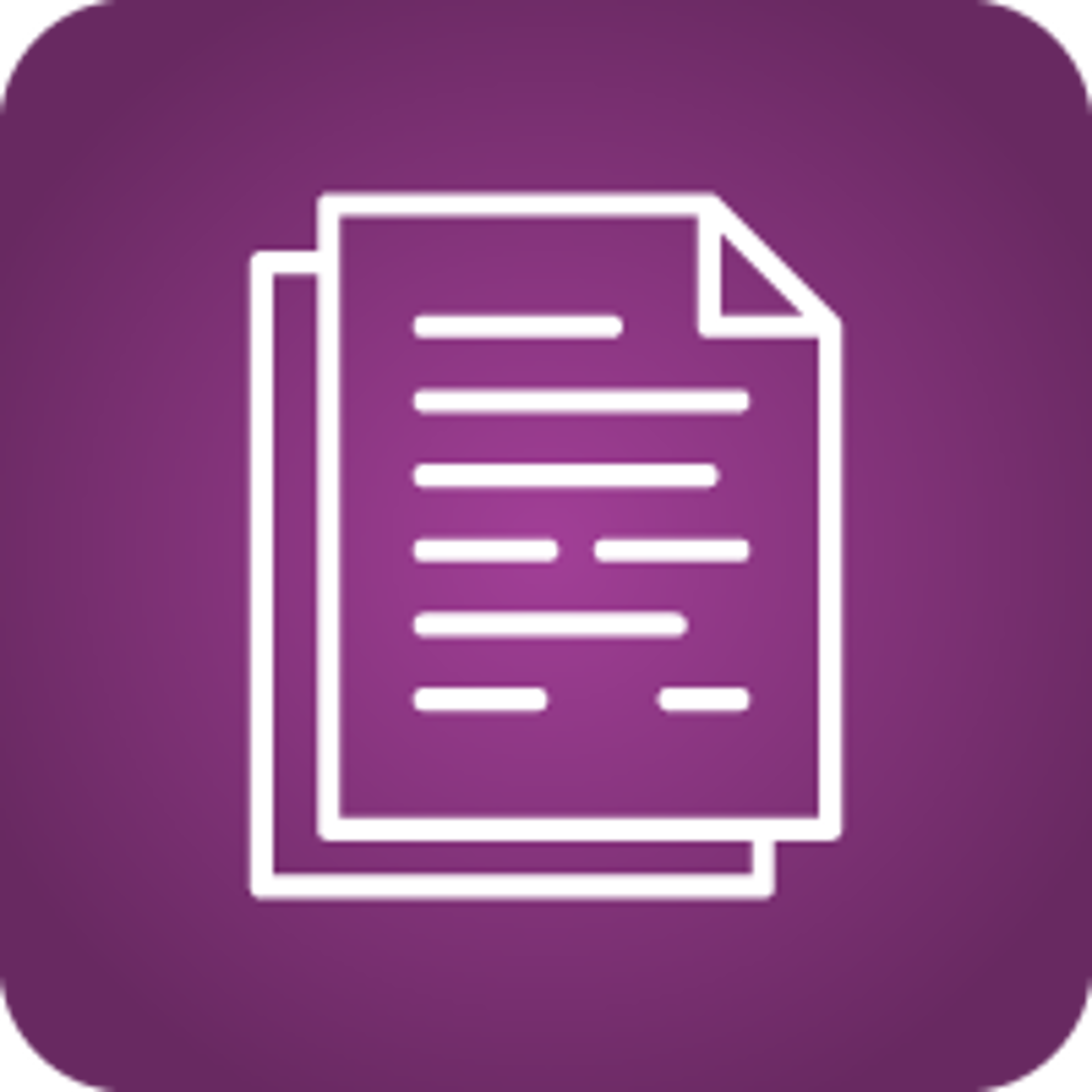
Step 1: Upload a PDF
Every page of your PDF is converted as a slide in your module. For best results, use a PDF file in landscape orientation.

Step 2: Select languages and narrators
Add multiple languages to your training module, preview narrator voices and choose your favorite voice-over style.

Step 3: Insert voice-over text
Type the voice-over text for each language for every slide.

Step 4: Publish
When complete, publish your custom module. It is now available in the Infosec IQ content library and can be edited at any time.
Dozens of narrator voices & languages
You can select from dozens of narrator voices and languages when creating modules with Infosec IQ’s Publishing Assistant.
The tool also supports SSML tags, giving you total control over narrator pace, volume, emphasis and more.


