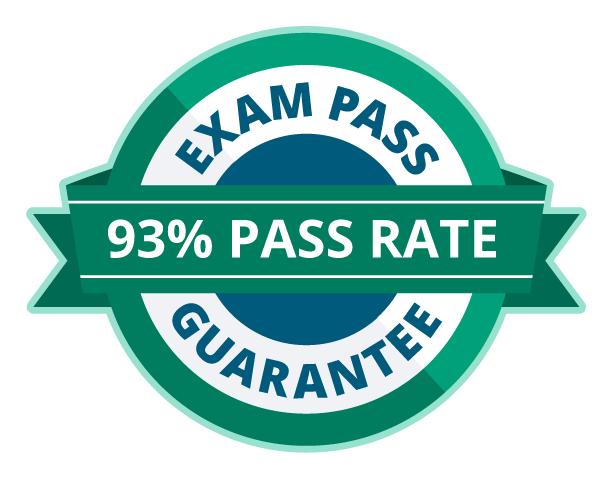Reverse engineering

Reverse engineering
Introduction In the past, systems such as MSDOS used the real mode, and it had no protections against accessing any memory address. Programs then were able t

March 25, 2013
Dejan Lukan
Reverse engineering
Getting the physical address manually So far we've figured that the virtual address is the same as linear address, so in the next part of the article we can

March 22, 2013
Dejan Lukan
Reverse engineering
Introduction In this tutorial, we'll go over the process of translating a virtual address to physical address the way a processor does it. To begin, let's p

March 20, 2013
Dejan Lukan
Reverse engineering
The term "Memory Dumping" in reverse-engineering is essentially a process of taking a snapshot of the executable. Taking a snapshot means capturing the st

March 20, 2013
ViperEye
Reverse engineering
Introduction In the previous article, we saw how we can compile the source code to a 16-bit binary executable, create an iso image with the executable stored

March 18, 2013
Dejan Lukan
Reverse engineering
Introduction We all know that the IA-32 processors have two modes of operation: real mode and protected mode. But why would we want to talk about real mode?

March 15, 2013
Dejan Lukan
Reverse engineering
Introduction Upon booting up MSDOS, we can observe the memory using the "mem /d /p" command, which will show us exactly which part of memory is used by th

March 14, 2013
Dejan Lukan
Reverse engineering
Memory We know about user mode and kernel mode, and how programs in user-mode can only use the memory from 0x00000000 to 0x7FFFFFFF, while the system uses th

March 13, 2013
Dejan Lukan
Reverse engineering
Introduction Before trying to debug the kernel, we must first understand a few things. We must know what the Rings in computer security are. Let's take a lo

March 01, 2013
Dejan Lukan
Reverse engineering
Introduction Summary: In this article, we'll present a simple program that uses 'if' statements and then we'll try to reverse engineer the compiled version o

February 28, 2013
Dejan Lukan- Exam Pass Guarantee
- Live expert instruction
- Hands-on labs
- CREA exam voucher
In this series
- Kali Linux: Top 8 tools for reverse engineering
- Stacks and Heap
- Top 8 reverse engineering tools for cyber security professionals [updated 2021]
- Arrays, Structs and Linked Lists
- Reverse engineering obfuscated assemblies [updated 2019]
- Crack Me Challenge Part 4 [Updated 2019]
- Writing windows kernel mode driver [Updated 2019]
- Assembly programming with Visual Studio.NET
- The basics of IDA pro
- Reverse engineering tools
- Hacking tools: Reverse engineering
- Reverse engineering a JavaScript obfuscated dropper
- Reverse Engineering – LAB 3
- Exploiting Protostar – Stack 0-3
- Reversing Binary: Spotting Bug without Source Code
- Reverse engineering virtual machine protected binaries
- Introduction to Reverse Engineering
- Pafish (Paranoid Fish)
- Extending Debuggers
- Encrypted code reverse engineering: Bypassing obfuscation
- Buffer Overflow Attack & Defense
- Invoking Assembly Code in C#
- iOS Application Security Part 32 - Automating tasks with iOS Reverse Engineering Toolkit (iRET)
- Hooking IDT
- A Guide to Debugging Android Binaries
- Kernel debugging with Qemu and WinDbg
- Shared Folders with Samba and Qemu
- Testing Hooks via the Windows Debugger – An Introduction to RevEngX
- Reverse Engineering with Reflector
- Applied Reverse Engineering with IDA Pro
- Injecting spyware in an EXE (code injection)
- Disassembler Mechanized Part 4: DLL Injector Development
- Disassembler Mechanized Part 3: Code Injection Operation
- Debugging TLS callbacks
- Disassembler Mechanized Part 2: Generating C# and MSIL code
- System address map initialization in x86/x64 architecture part 2: PCI express-based systems
- Coding of Disassembler
- Applied cracking & byte patching with IDA Pro
- .NET reversing with Reflexil
- Reversing firmware part 1
- Reverse Engineering with Reflector: Part 1
- Remoting Technology
- Reverse engineering with OllyDbg
- Understanding Session Fixation
- Optimizing Managed Code Execution
- File system manipulation
- The BodgeIt store part two
- The BodgeIt store part one
- Understanding Windows Internal Call Structure
- Pin: Dynamic Binary Instrumentation Framework
Get certified and advance your career!
- Exam Pass Guarantee
- Live instruction
- CompTIA, ISACA, ISC2, Cisco, Microsoft and more!