Operating system security

Operating system security
There are many options available to a Windows 10 user when it comes to managing computer networks, both wired and wireless. Some of them are incredibly vital

February 26, 2020
Preetam Kaushik
Operating system security
Coke versus Pepsi. Mac versus PC. Red versus Blue. There are some arguments that have been around for so long that the idea of one side or the other being 10

February 26, 2020
Kurt Ellzey
Operating system security
Years ago, I was just starting out in tech. I was located at a remote facility compared to the rest of the company, and we had someone that was demanding dom

February 20, 2020
Kurt Ellzey
Operating system security
Introduction It’s frustrating when a Windows operating system fails to boot or restarts unexpectedly. Maybe the problem is a corrupted disk or missing files

February 20, 2020
Dan Virgillito
Operating system security
Introduction Since its first appearance in the Windows OS family in Windows 7, the Backup and Restore utility has been the go-to for managing the all-too-im

February 19, 2020
Greg Belding
Operating system security
Passwords, the long-relied-upon information security measure that helps secure billions of user accounts daily, have become a little long in the tooth. When

February 18, 2020
Greg Belding
Operating system security
Drivers are an essential group of files that allow a hardware component(s) to communicate with the computer’s operating system (OS). If an attacker successfu

February 18, 2020
Greg Belding
Operating system security
Windows Credential Manager is a Windows feature that, both due to its user-friendliness and popularity, was brought over to Windows 10. Since its debut in Wi

February 13, 2020
Greg Belding
Operating system security
Introduction When you first think of the concept of a picture password, you may think of something like the old TV show classic “Concentration,” or a typica

February 12, 2020
Kurt Ellzey
Operating system security
One of the proverbial gems in the crown of a successful attack is user credentials, and it is understandable why. Once an attacker has a compromised system’s

February 11, 2020
Greg BeldingIn this series
- Comparing Linux+ and RHCSA/RHCE operating system security certifications
- Android security: Everything you need to know [Updated 2021]
- Application sideloading in Windows 10
- Web Browser Security in Windows 10
- How to use Local Group Policy to secure Windows 10
- How to use Microsoft DirectAccess
- How to protect a Windows 10 host against malware
- CA Installation and Use in Windows 10
- Certificates overview and use in Windows 10
- How to Use Windows 10 Action Center and Security & Maintenance App for Hardening
- Data Security in Windows 10: NTFS Permissions (Standard)
- 6 windows event log IDs to monitor now
- How to audit Windows 10 security logs
- How to audit Windows 10 system logs
- App isolation in Windows 10
- Windows Supported wireless encryption types
- How to use Assigned Access in Windows 10
- How to configure password policies in Windows 10
- Data execution prevention (DEP) in Windows 10
- How to use Windows 10 quick recovery options
- How to use Disk Quotas in Windows 10
- Data Security in Windows 10
- How to use AppLocker in Windows 10
- How to configure internet options for local group policy
- How to configure Windows 10 firewall
- Windows 10 security features
- How To Use Microsoft Edge Security Features
- How to use BitLocker in Windows 10 (with or without TPM)
- Encrypted file system (EFS) in windows 10
- Share permissions in Windows 10
- How to audit windows 10 application logs
- Understanding Windows Services
- Windows 10 Auditing Features
- How to use Protected Folders in Windows 10
- How to configure VPN in Windows 10
- How to configure UAC in Windows 10
- Domain vs workgroup accounts in Windows 10
- Bluetooth security in Windows 10
- Single Sign-On in Windows 10
- Connecting to secure wireless networks in Windows 10
- MAC filtering in Windows 10
- Admin vs non-admin accounts in Windows 10
- Types of user accounts in Windows 10 (local, domain, Microsoft)
- How to use Windows Recovery Environment
- How to use Windows Backup and Restore Utility
- How to use Microsoft passport in Windows 10
- Driver Security in Windows 10
- How to use Credential Manager in Windows 10
- How to configure Picture Passwords and PINs in Windows 10
- How to use credential guard in Windows 10
Get certified and advance your career!
- Exam Pass Guarantee
- Live instruction
- CompTIA, ISACA, ISC2, Cisco, Microsoft and more!